Clean up
We will take the following steps to delete the resources we created in this exercise.
Xóa Athena query
- Find and select service Athena, then select Launch query editor, select tab Settings, click Manage.
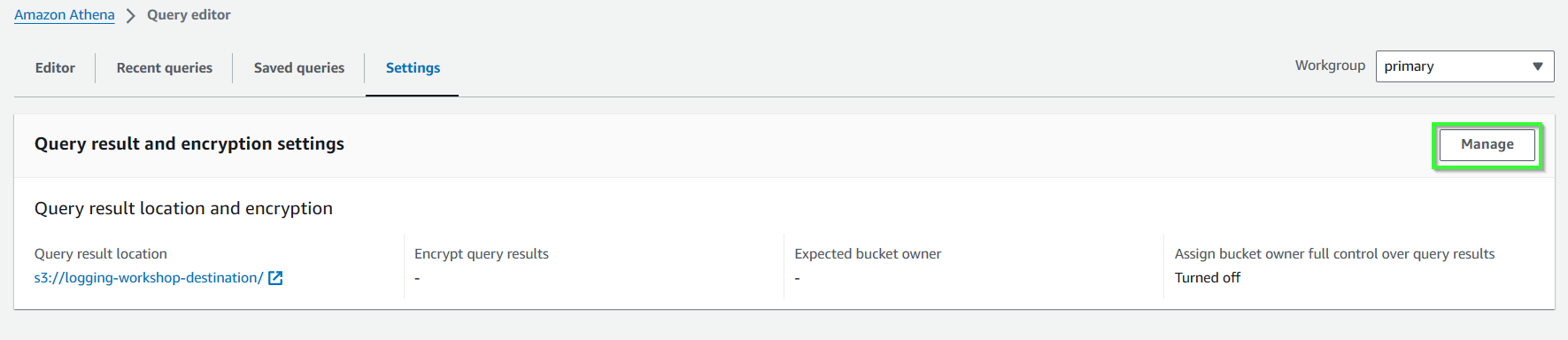
- Click X to delete the connections to bucket, click Save.
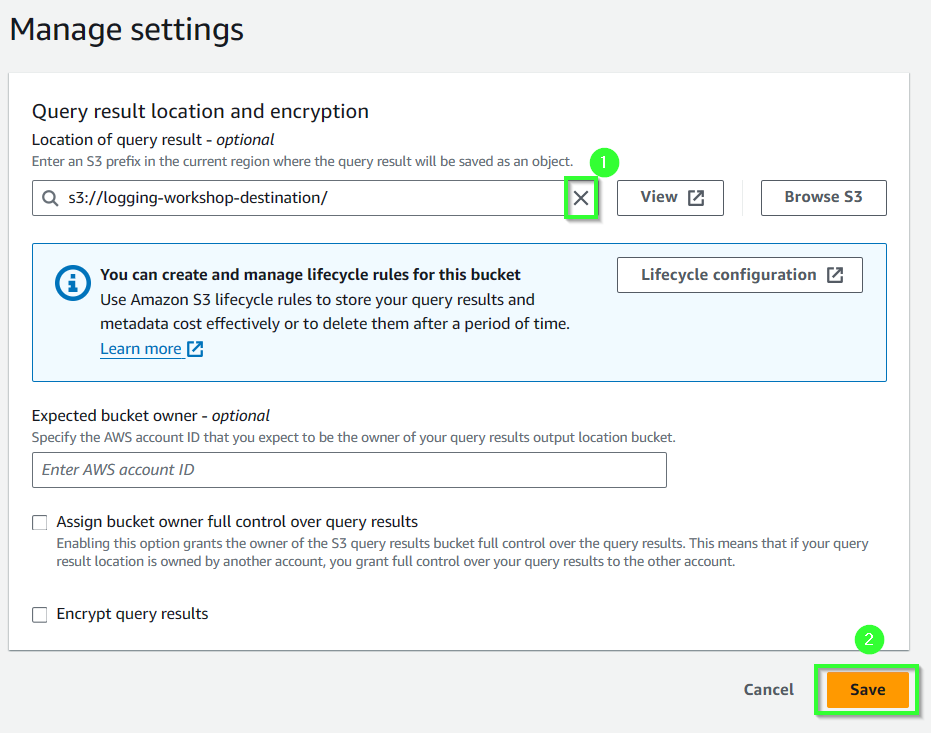
Xóa CloudTrail
- Find and select service CloudTrail, select Trails on left panel. Select trail S3_logging_workshop, then select Delete.
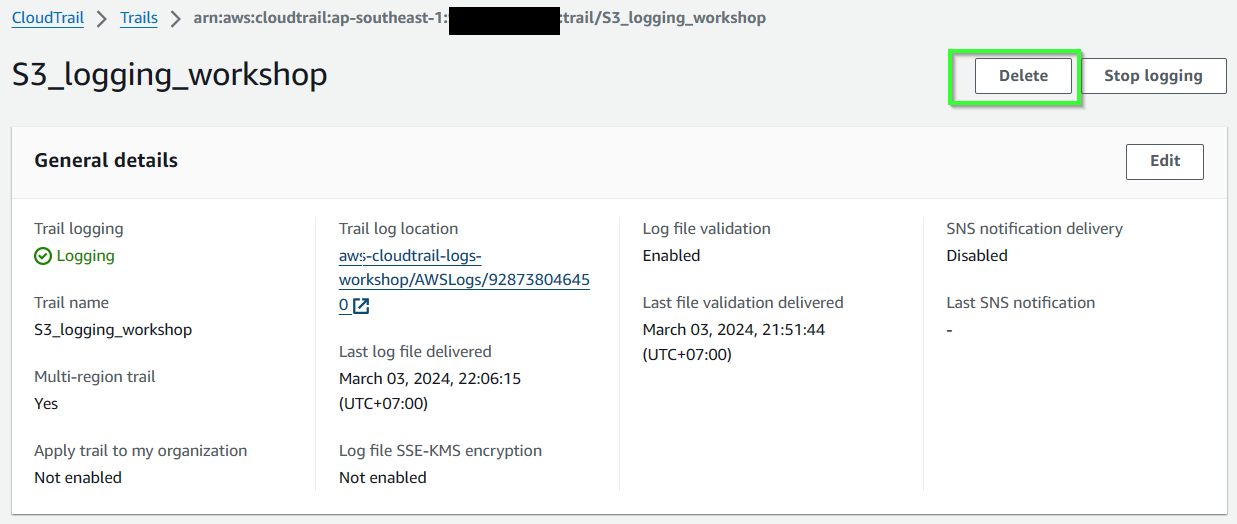
- Confirm Delete.
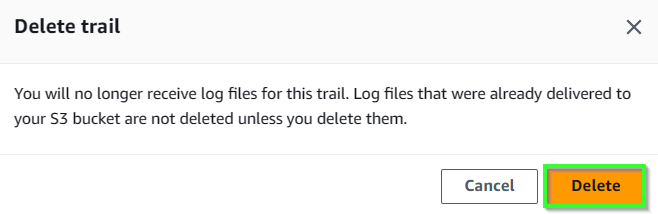
Xóa S3 buckets
- Find and select service S3, select bucket logging_workshop. We have to empty the bucket before delete it. Select all files then click Delete.
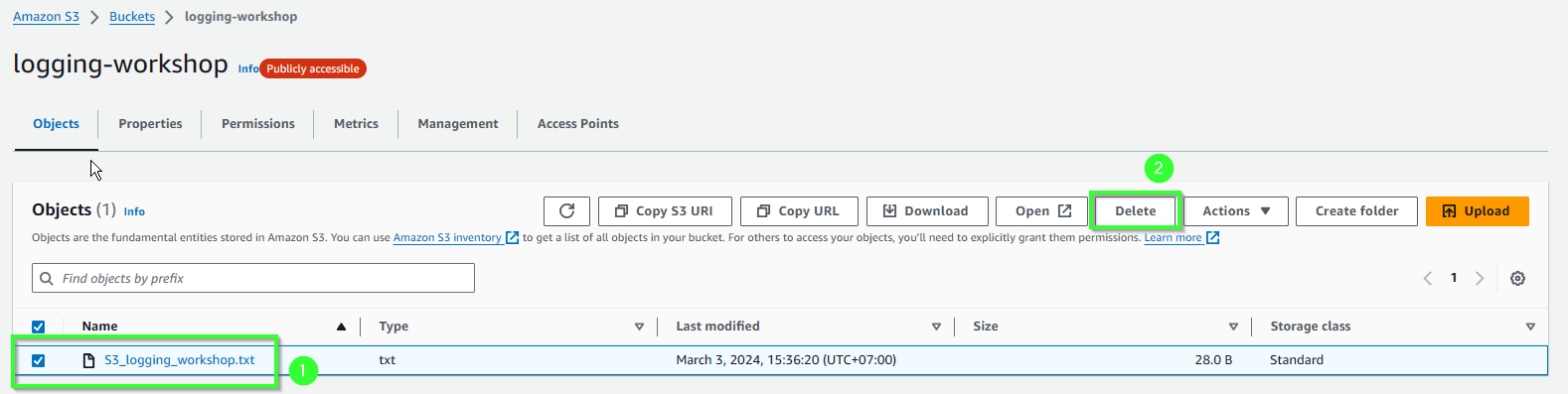
- Confirmto delete. click Delete objects.
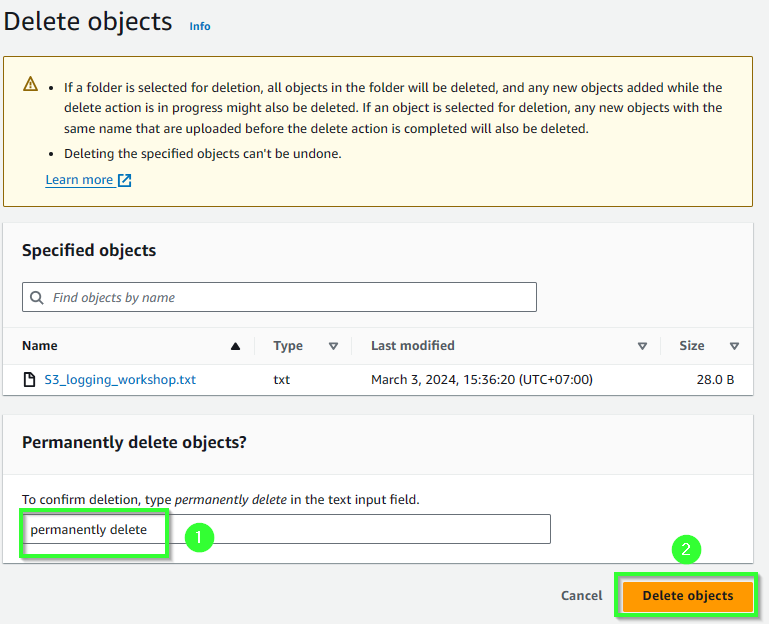
- Return to buckets list, then select bucket logging_workshop, select Delete.
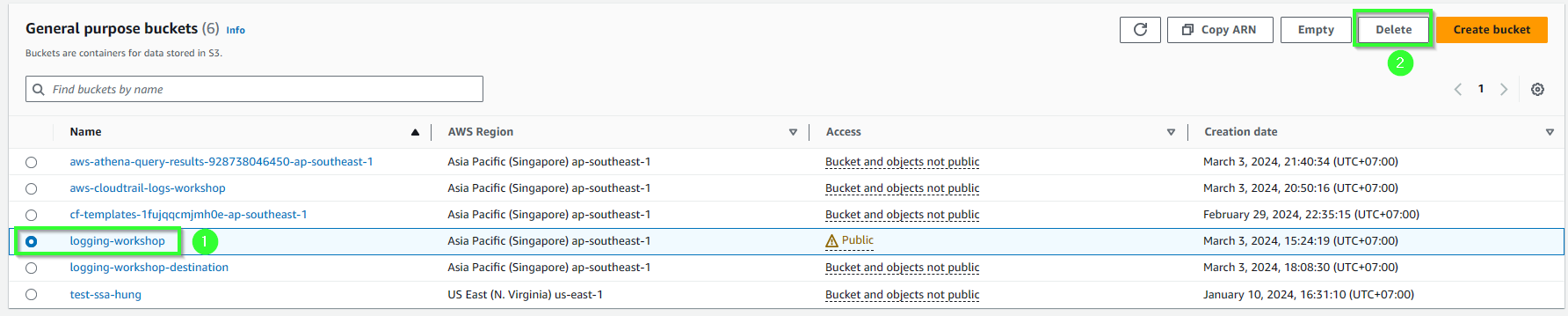
- Confirm bucket’s name and click Delete bucket.
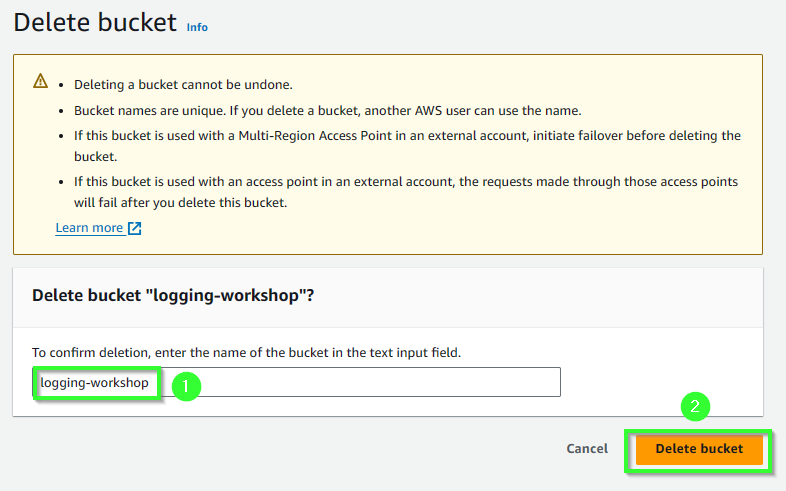
- Repeat delete step from step 5 to delete 2 remainings buckets, logging-workshop-destinations và aws-cloudtrail-log-workshop.