Logging with AWS CloudTrail
- CloudTrail includes 3 main components:
- Event A record of an activity in an AWS account..
- Trail A trail enables CloudTrail to deliver log files to an Amazon S3 bucket, CloudWatch logs, and CloudWatch events.
- Log bucket The target S3 bucket where logs files are delivered.
Kích hoạt Server access logging
- In AWS Console, find and choose Cloudtrail.
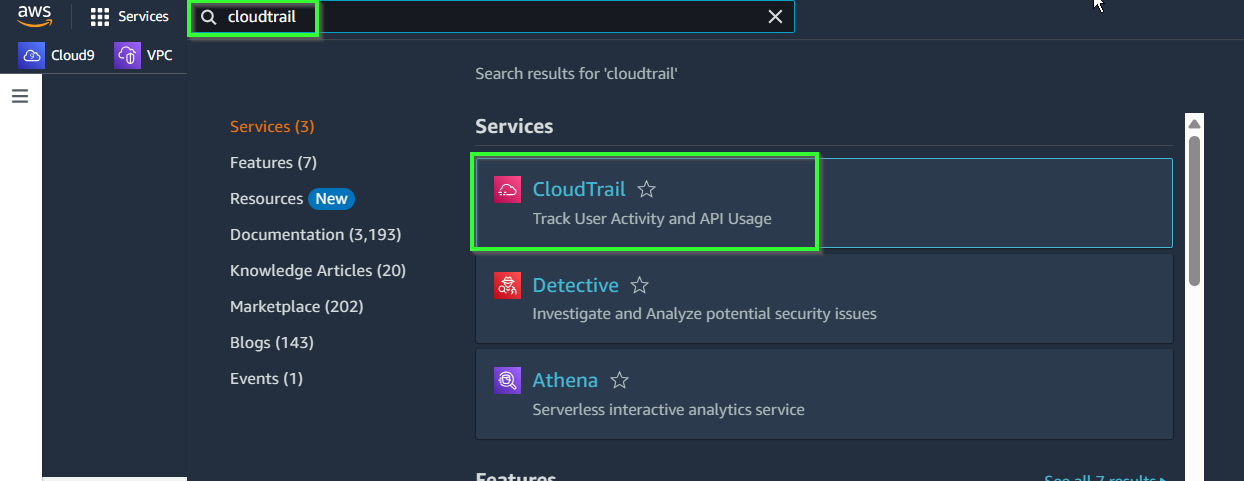
- Select Create trail
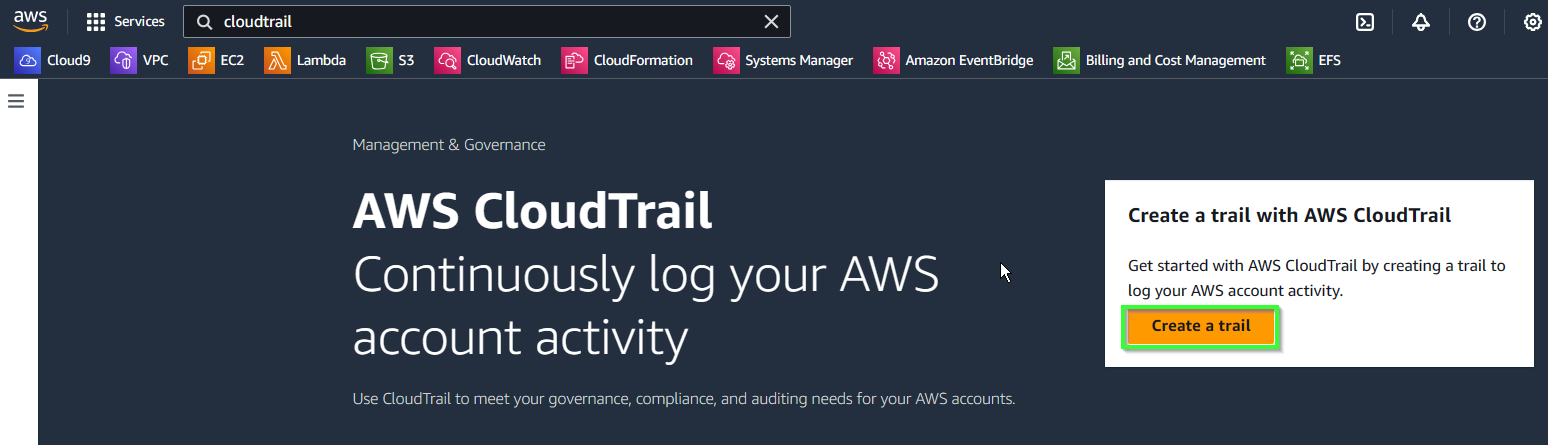
- Continue:
- For Trail name, insert
S3_logging_workshop. - For Trail log bucket and folder, insert
aws-cloud-trail-logs-workshop. - For Log file SSE-KMS encryption, untick Enable.
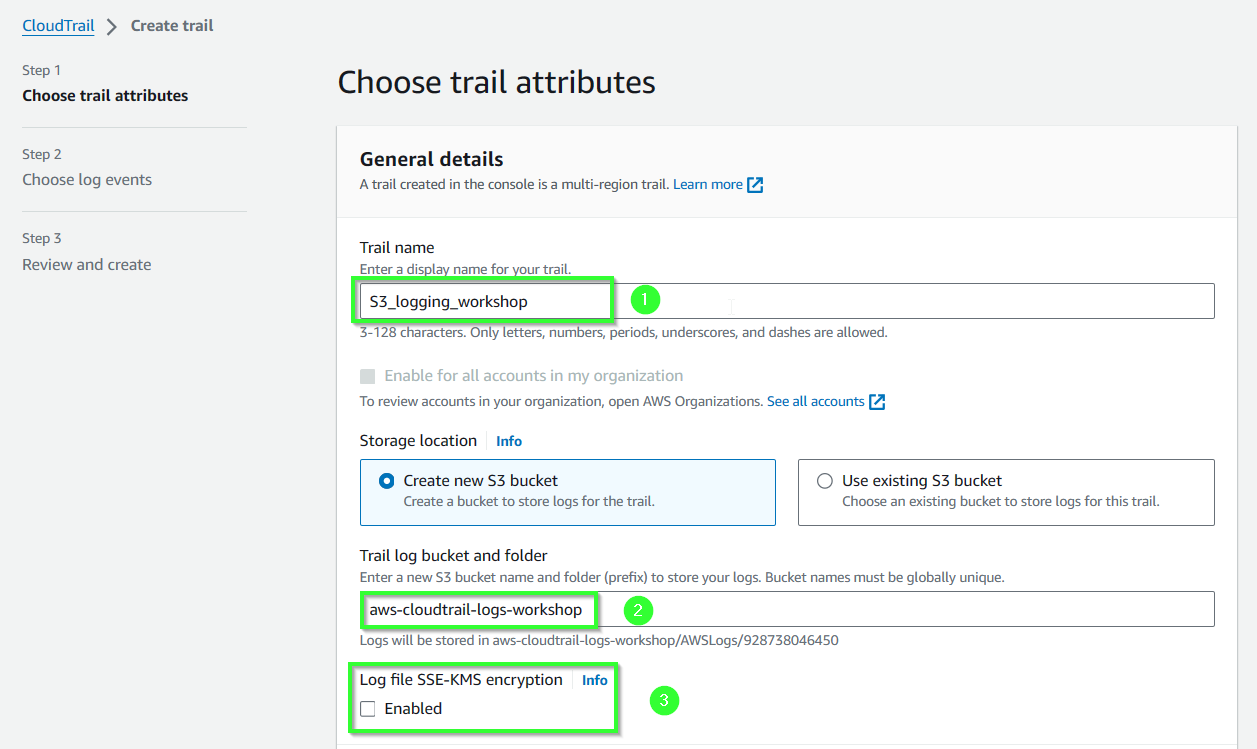
- Scroll down and select Next.
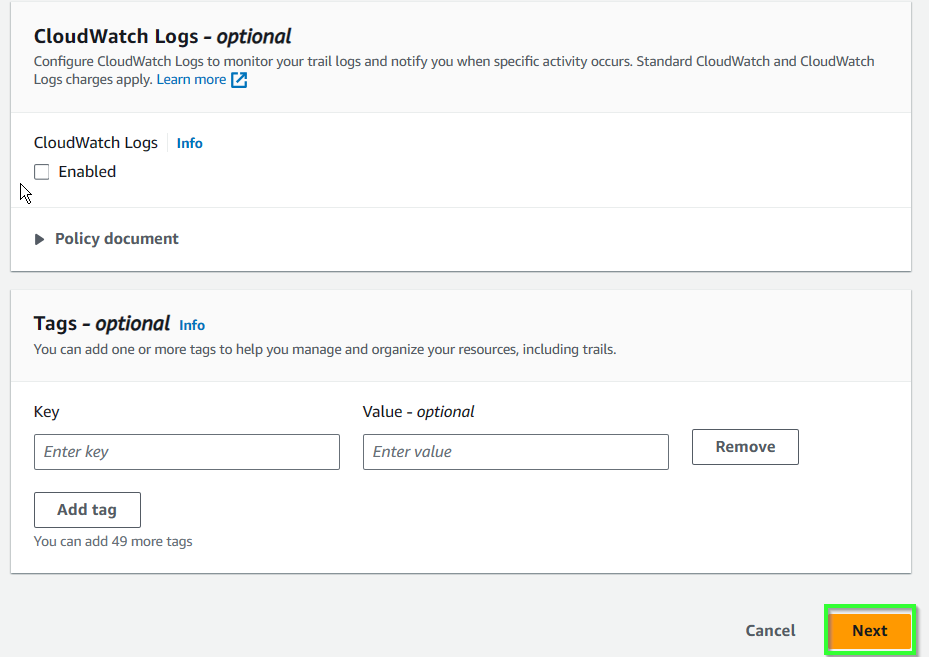
- For Event type, tick Data events.
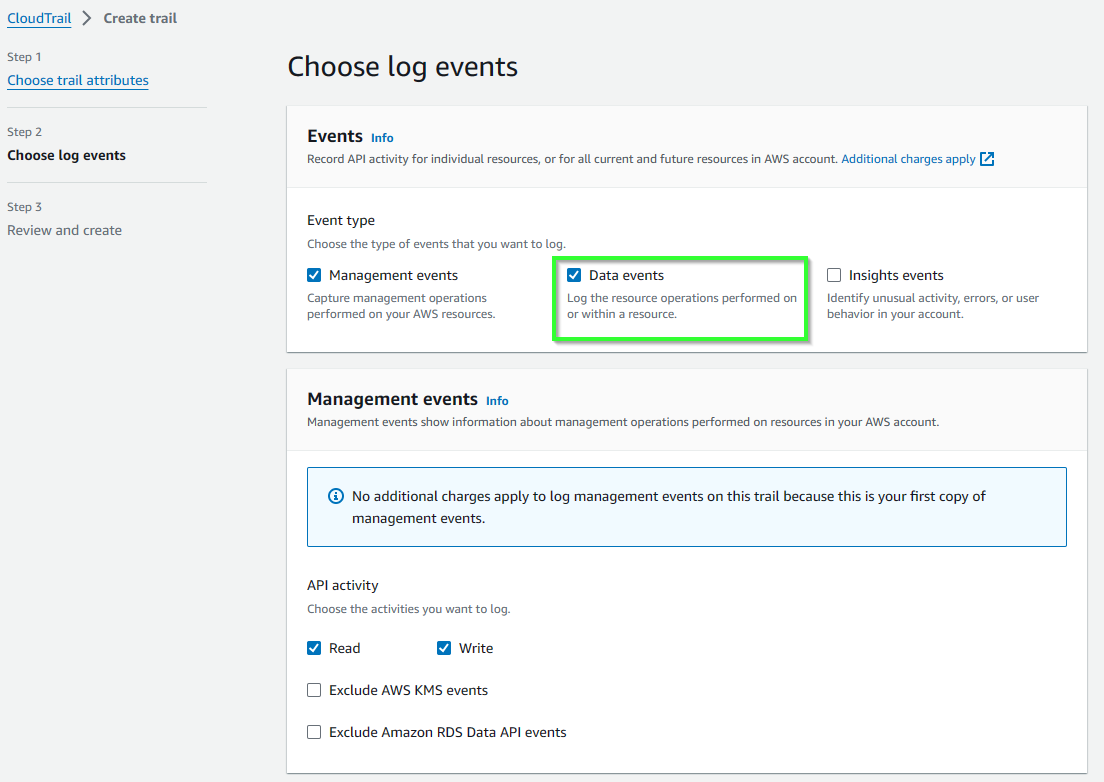
- Scroll down, for Data events, select S3. Then hit Next.
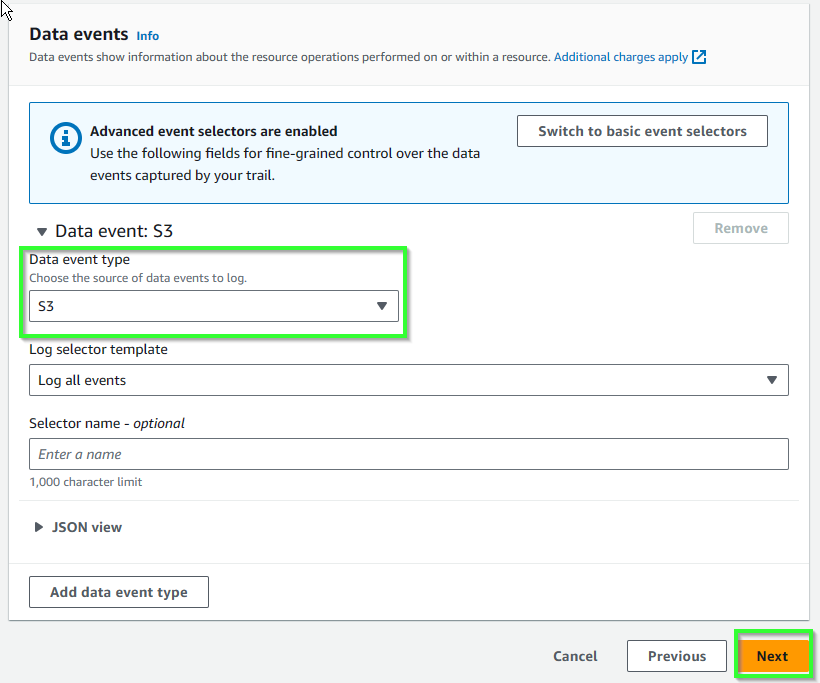
- Review and select Create trail.
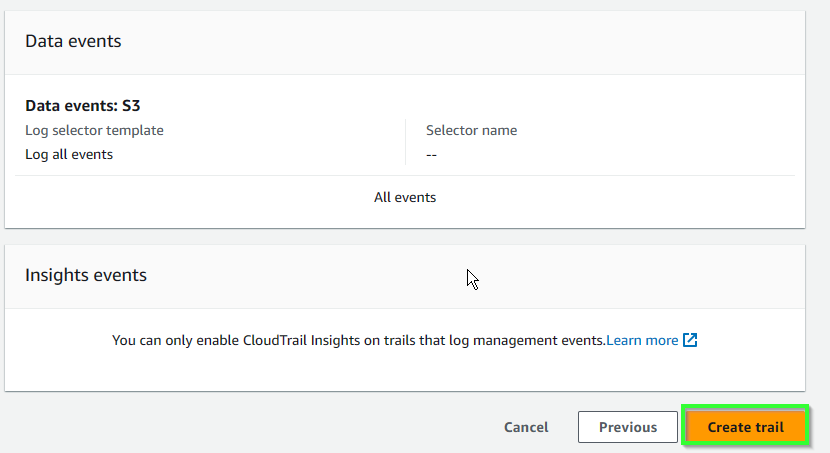
- Confirm trail is created.
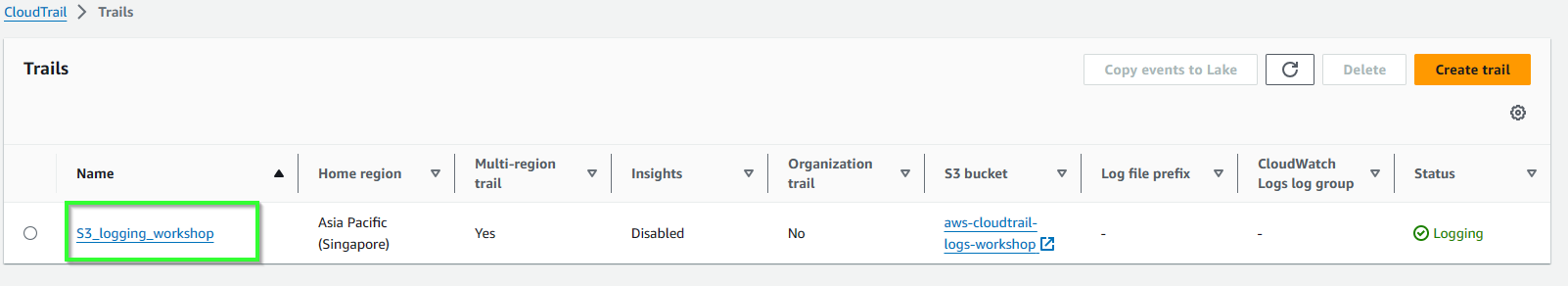
- Return S3 console, we can see that aws-cloud-trail-logs-workshop is created for storing logs.
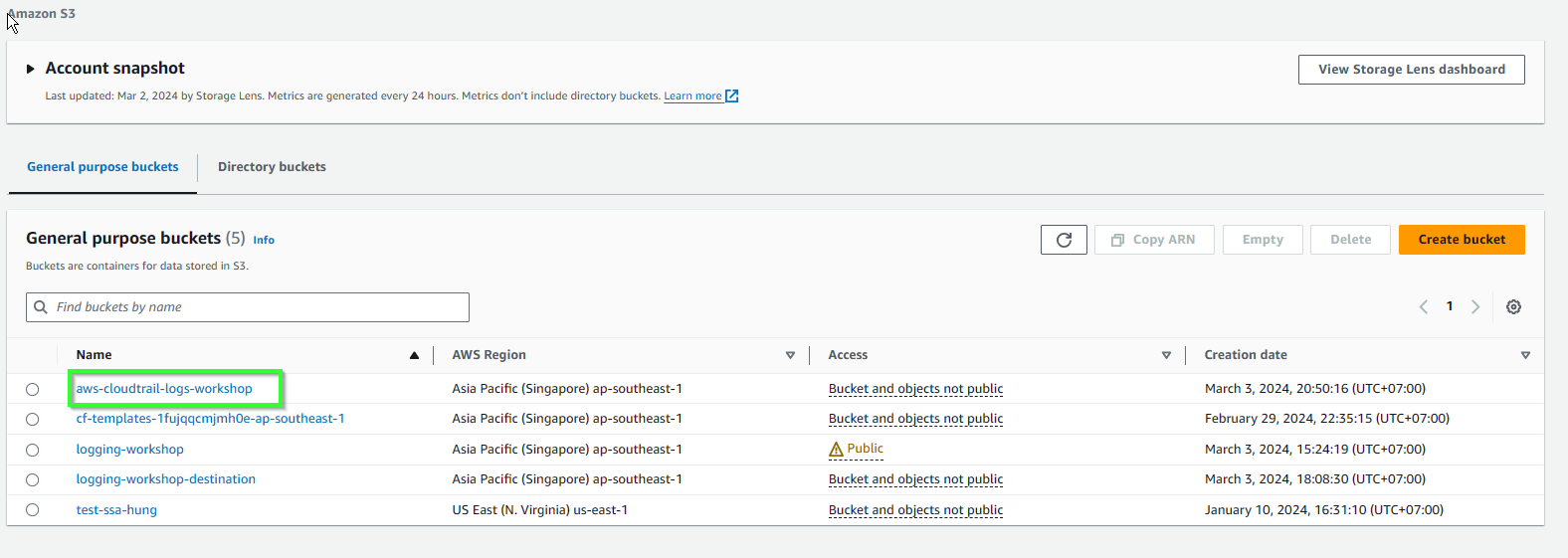
Open private tab and access the file.
Wait 10 minuts then refresh. Follow, get into inners folder until you can see the logs.
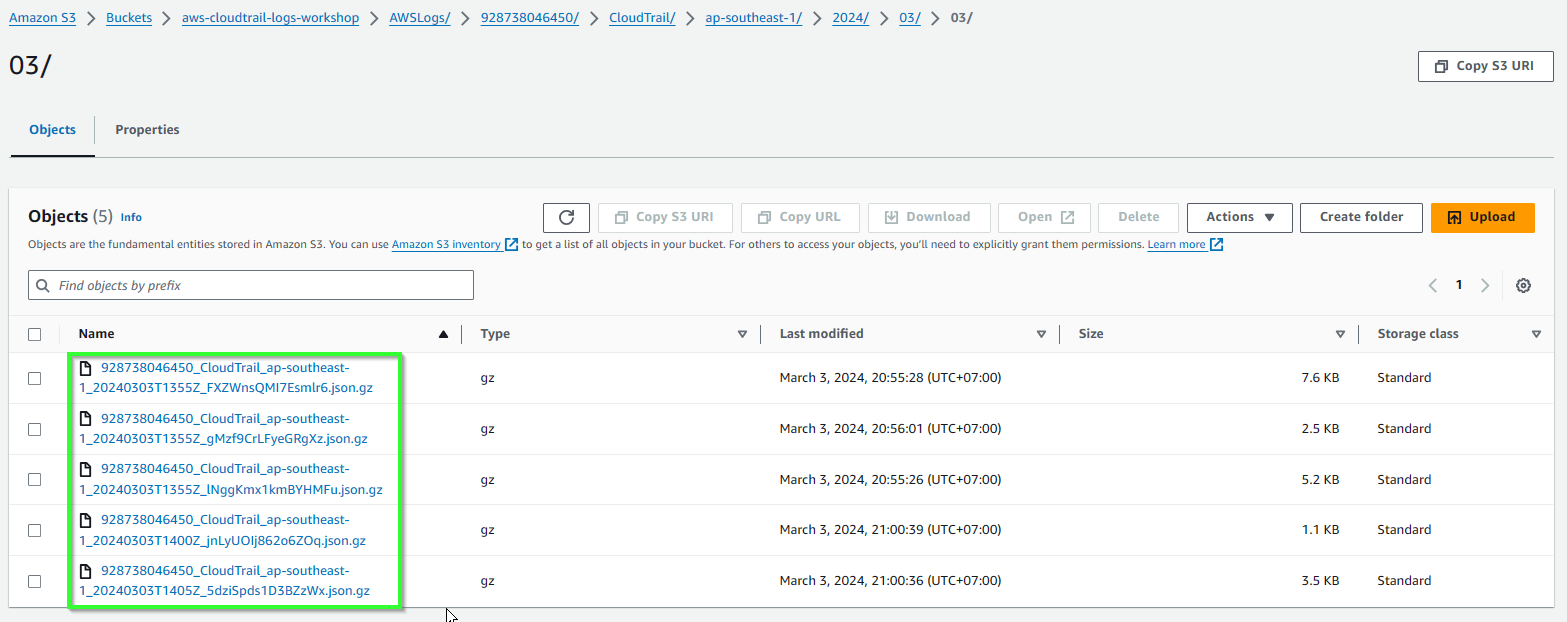
- Select a file and Download.
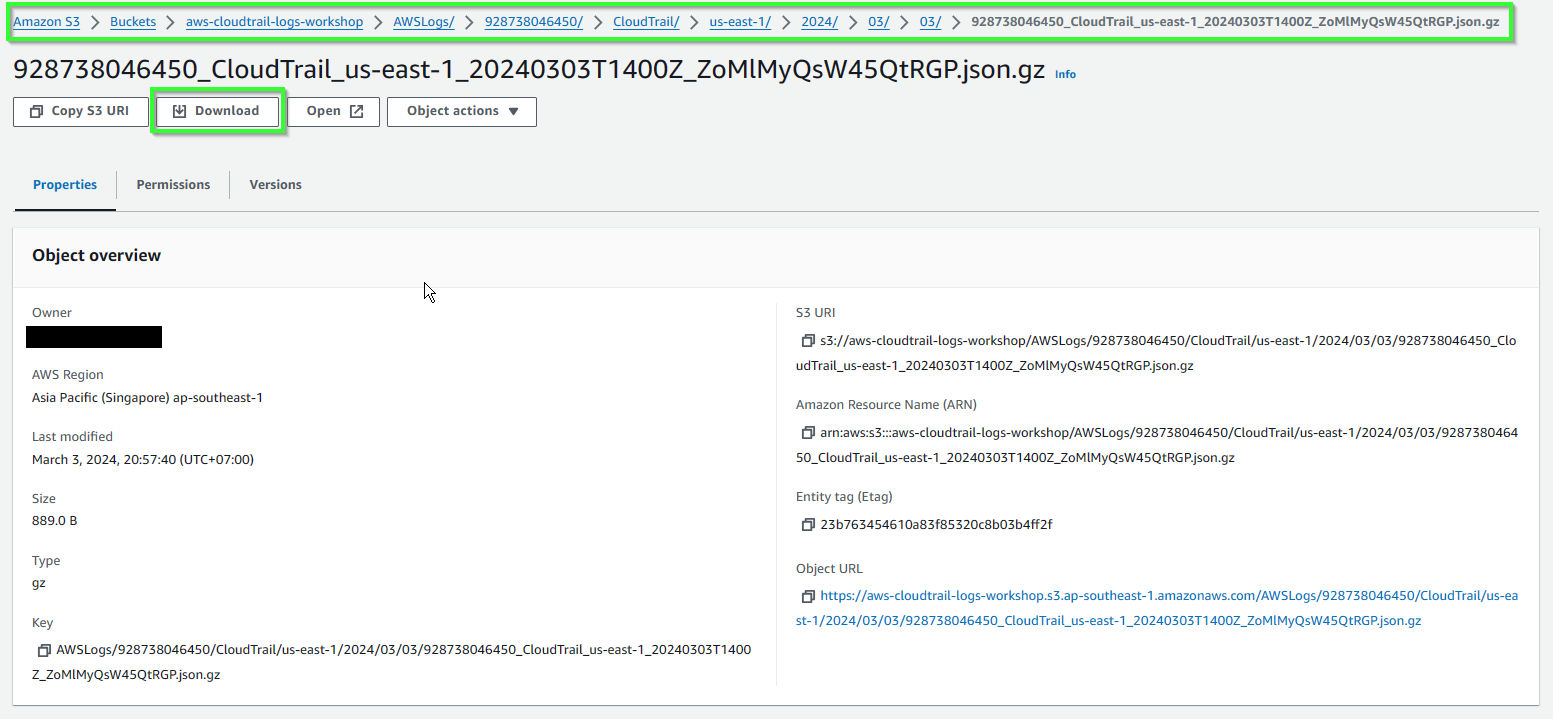
- Log file will look like this:
{
"Records": [
{
"eventVersion": "1.09",
"userIdentity": {
"type": "IAMUser",
"principalId": "******",
"arn": "arn:aws:iam::****:user/****",
"accountId": "*****",
"accessKeyId": "*****",
"userName": "****",
"sessionContext": {
"attributes": {
"creationDate": "2024-03-03T05:32:58Z",
"mfaAuthenticated": "false"
}
}
},
"eventTime": "2024-03-03T14:00:32Z",
"eventSource": "s3.amazonaws.com",
"eventName": "GetObject",
"awsRegion": "ap-southeast-1",
"sourceIPAddress": "118.69.159.186",
"userAgent": "[Mozilla/5.0 (Windows NT 10.0; Win64; x64) AppleWebKit/537.36 (KHTML, like Gecko) Chrome/122.0.0.0 Safari/537.36 Edg/122.0.0.0]",
"requestParameters": {
"X-Amz-Date": "20240303T140026Z",
"bucketName": "aws-cloudtrail-logs-workshop",
"X-Amz-Algorithm": "AWS4-HMAC-SHA256",
"response-content-disposition": "attachment",
"X-Amz-SignedHeaders": "host",
"Host": "aws-cloudtrail-logs-workshop.s3.ap-southeast-1.amazonaws.com",
"X-Amz-Expires": "300",
"key": "AWSLogs/*****/CloudTrail/ap-southeast-1/2024/03/03/*****_CloudTrail_ap-southeast-1_20240303T1355Z_FXZWnsQMI7Esmlr6.json.gz"
},
"responseElements": null,
"additionalEventData": {
"SignatureVersion": "SigV4",
"CipherSuite": "ECDHE-RSA-AES128-GCM-SHA256",
"bytesTransferredIn": 0,
"AuthenticationMethod": "QueryString",
"x-amz-id-2": "0nSxx7oCCBTlrpXwQsLYoA0MqHo/+k/FiMnikrVCDKiWDr1Aoeg7oSqlJvBsYm2J3BnFpU31IUA=",
"bytesTransferredOut": 7759
},
"requestID": "MB8NVKR3FVMSSRM9",
"eventID": "3d4906c8-52ce-456f-bc0a-a89f07b364a0",
"readOnly": true,
"resources": [
{
"type": "AWS::S3::Object",
"ARN": "arn:aws:s3:::aws-cloudtrail-logs-workshop/AWSLogs/*****/CloudTrail/ap-southeast-1/2024/03/03/*****_CloudTrail_ap-southeast-1_20240303T1355Z_FXZWnsQMI7Esmlr6.json.gz"
},
{
"accountId": "*****",
"type": "AWS::S3::Bucket",
"ARN": "arn:aws:s3:::aws-cloudtrail-logs-workshop"
}
],
"eventType": "AwsApiCall",
"managementEvent": false,
"recipientAccountId": "*****",
"eventCategory": "Data",
"tlsDetails": {
"tlsVersion": "TLSv1.2",
"cipherSuite": "ECDHE-RSA-AES128-GCM-SHA256",
"clientProvidedHostHeader": "aws-cloudtrail-logs-workshop.s3.ap-southeast-1.amazonaws.com"
}
}
]
}