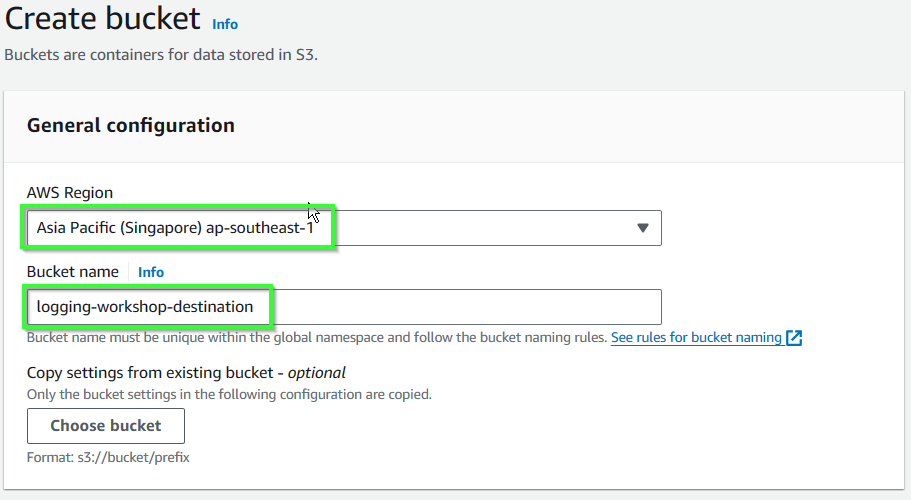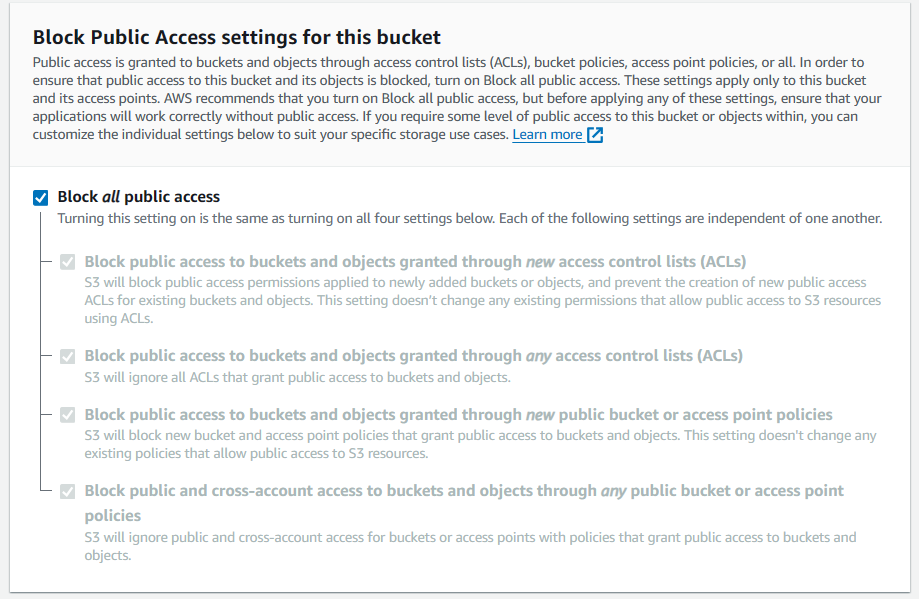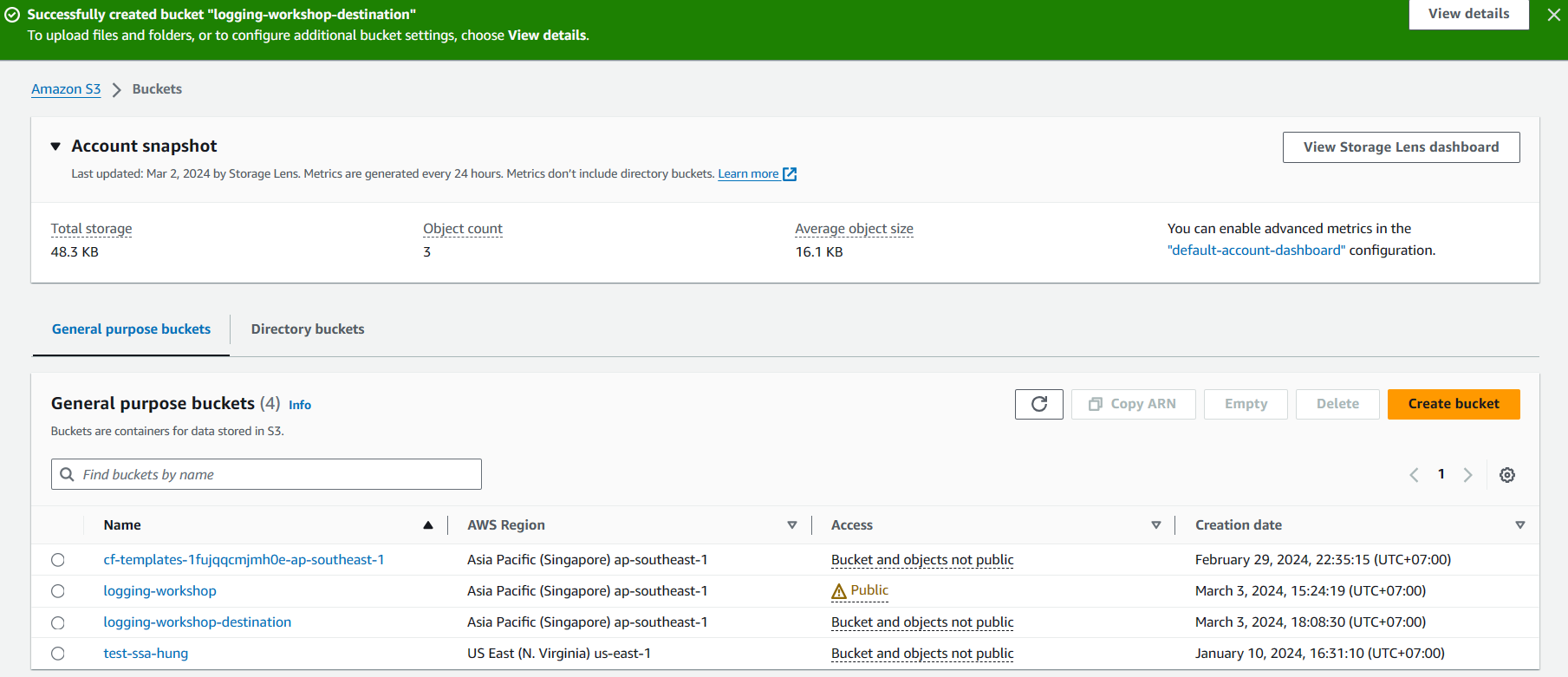Create 2 bucket
- At AWS Management Console, find S3 and select S3.
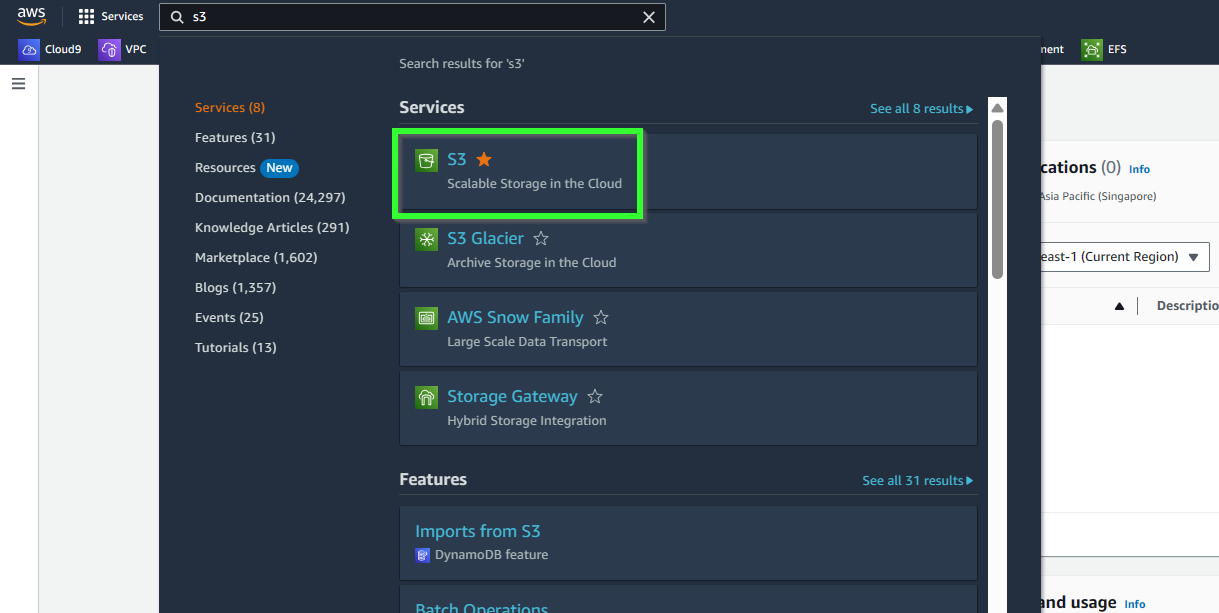
- At S3 console, select Create bucket.
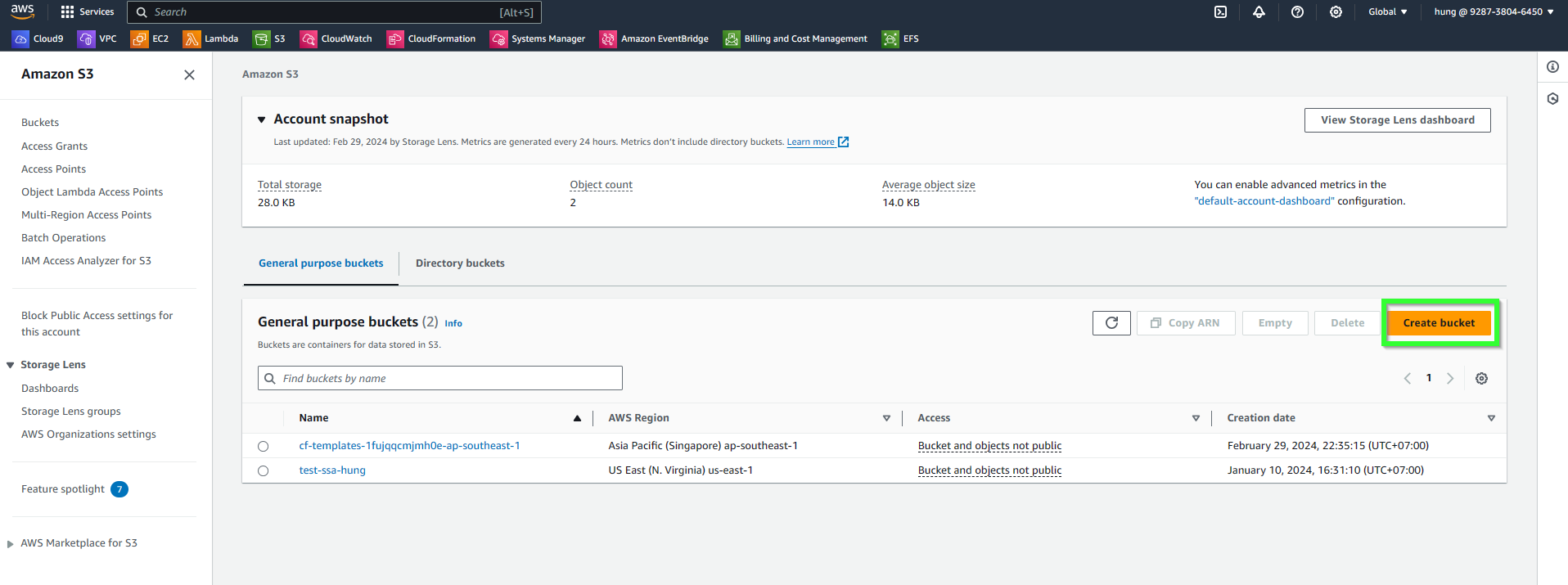
- In create bucket steps:
- For AWS Region, select Asia Pacific (Singapore) ap-southeast-1.
- For Bucket name, insert
logging-workshop.
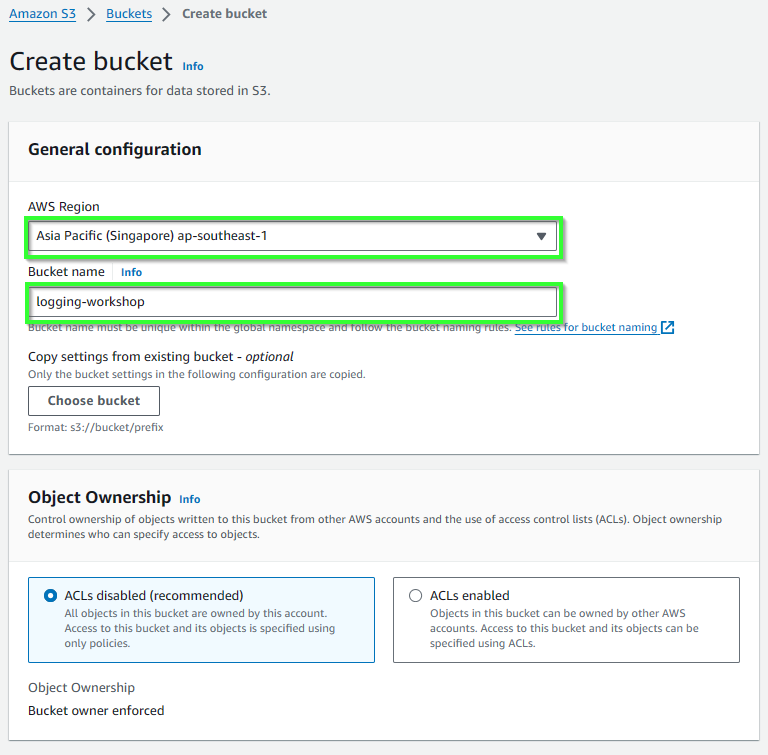
- Tiếp tục:
- For Block Public Access settings for this bucket, untick Block all public access.
- For Turning off block all public access might result in this bucket and the objects within becoming public, confirm this.
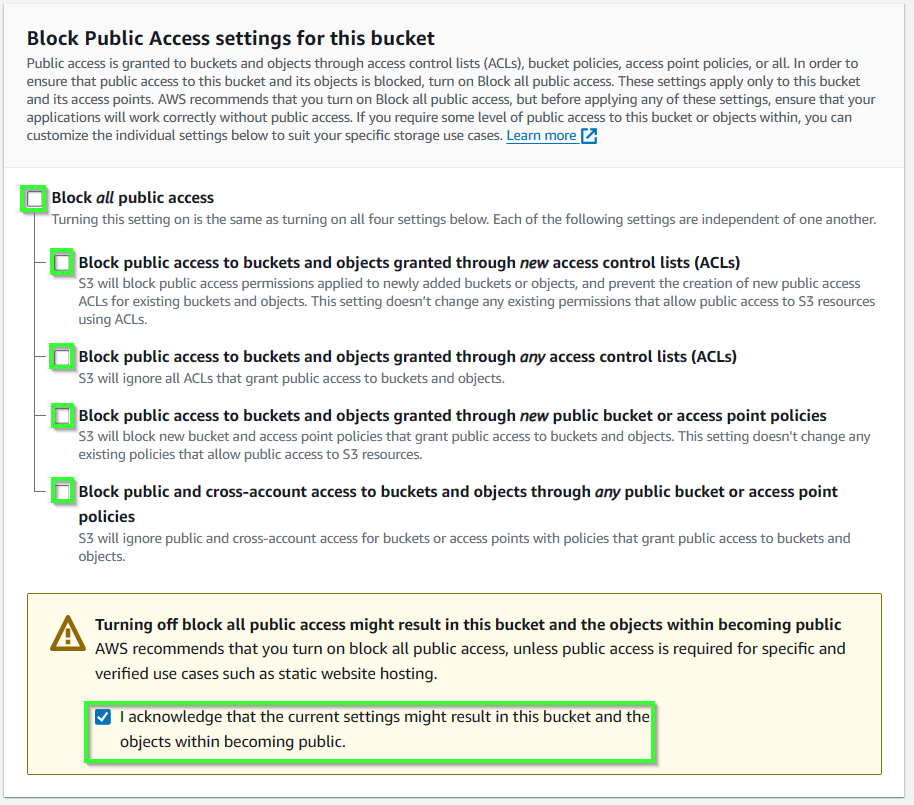
- Scroll down, select Create bucket.
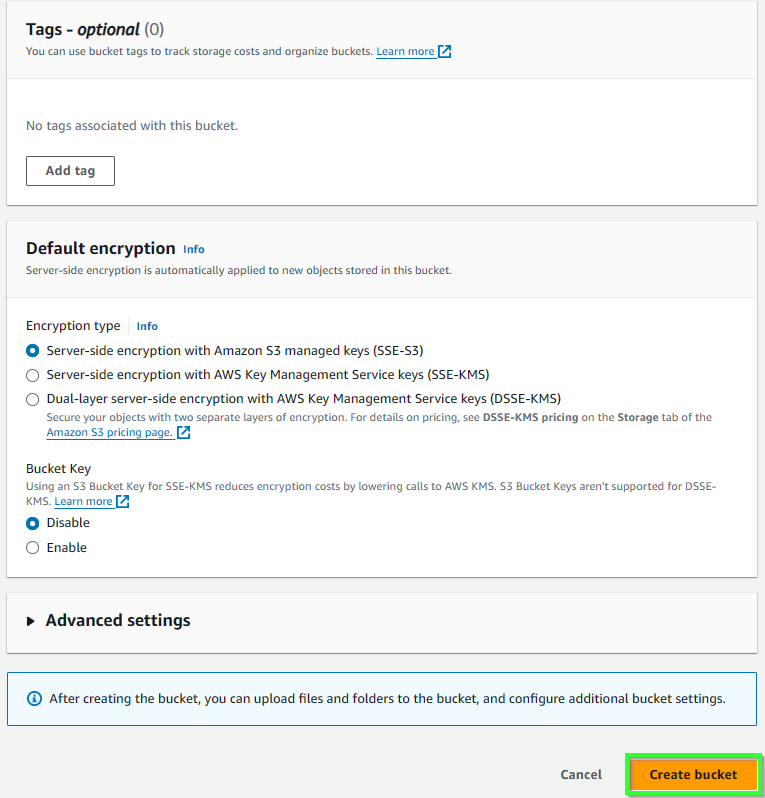
- Confirm bucket is created successfully.
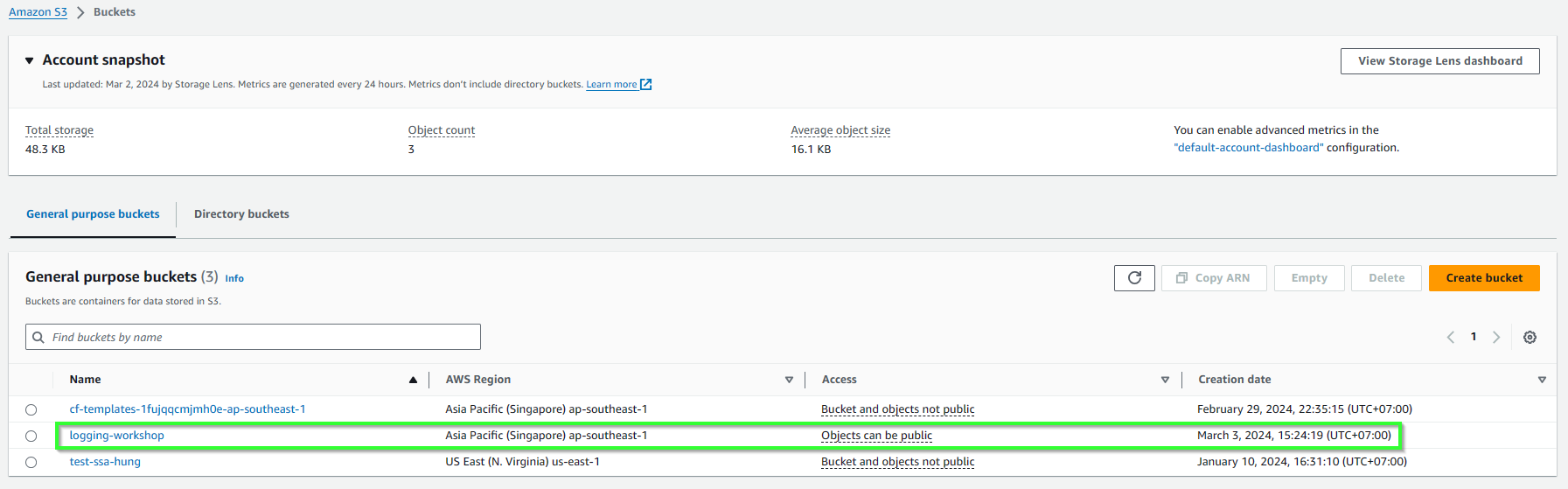
- Continue creating bucket logging-workshop-destination
- For AWS Region, select Asia Pacific (Singapore) ap-southeast-1.
- For Bucket name, insert
logging-workshop-destination. - No need to untick Block Public Access settings for this bucket.
- Scroll down, select Create bucket.
- Confirm bucket is created successfully.