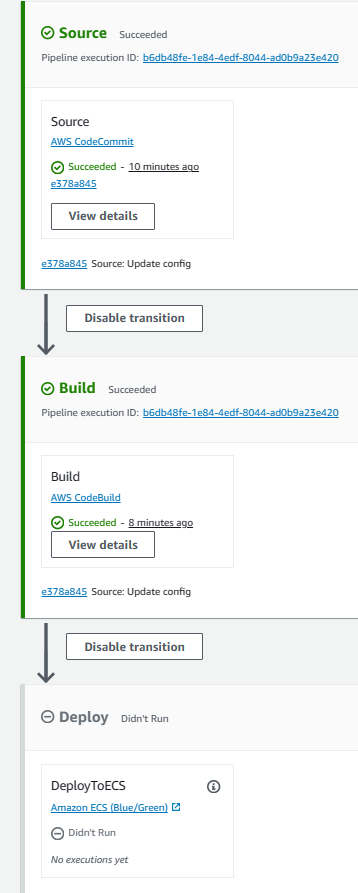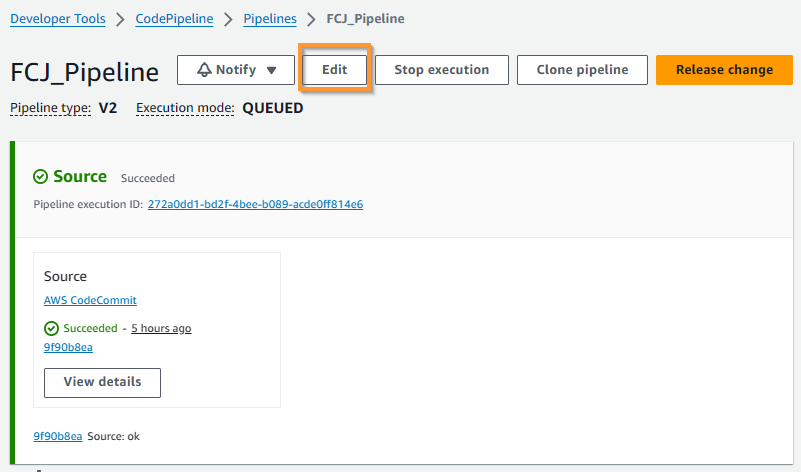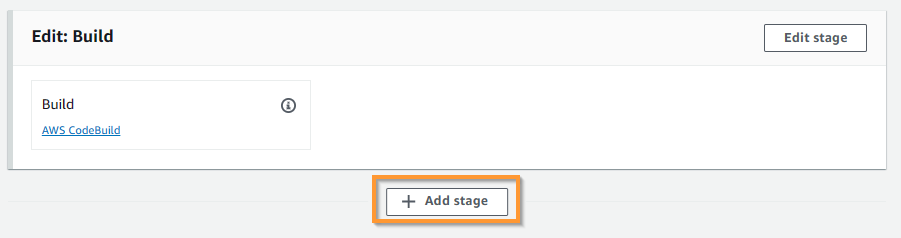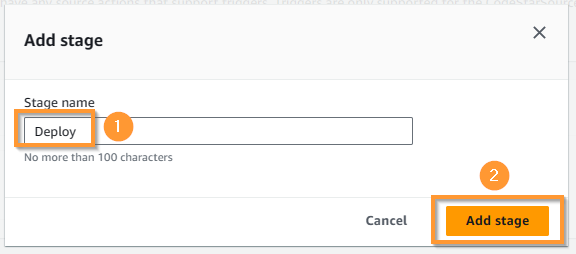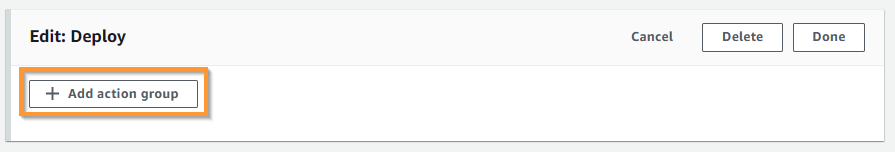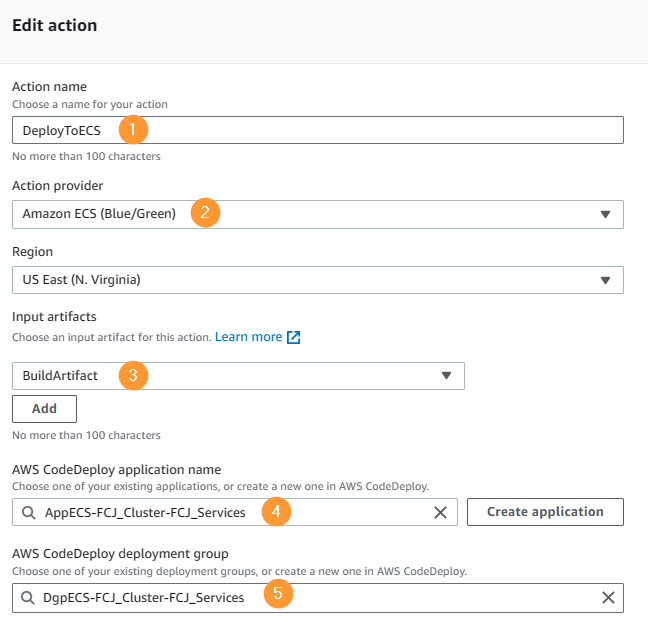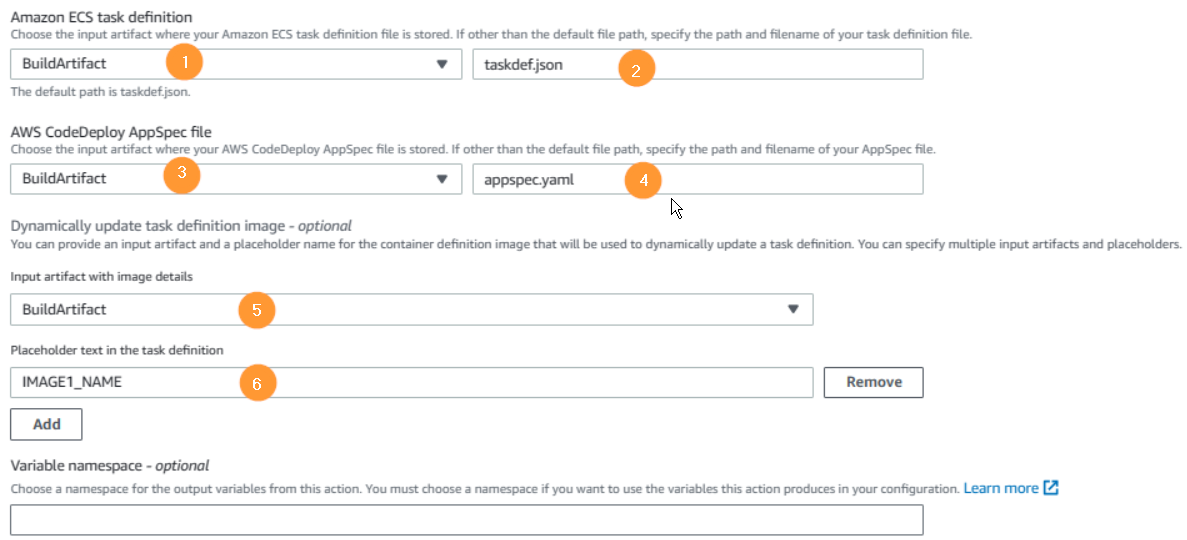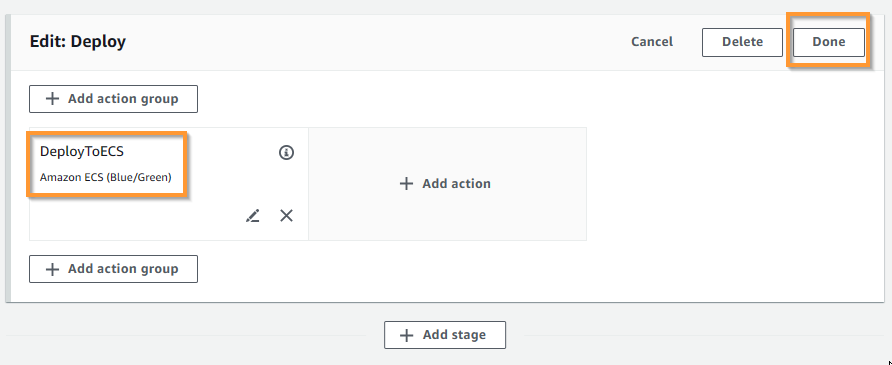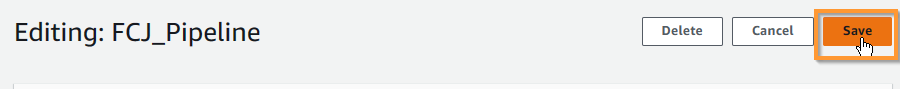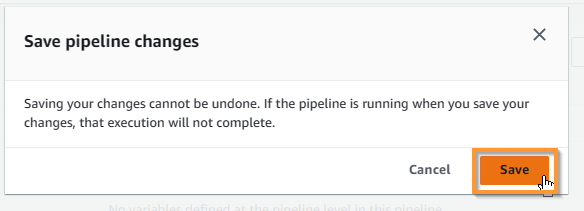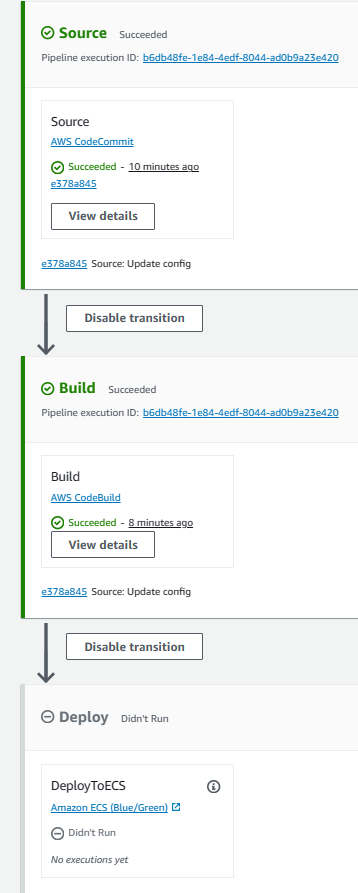Update Deploy stage
Update Deploy stage
- Access AWS CodePipeline, select FCJ_Pipeline, and choose Edit.
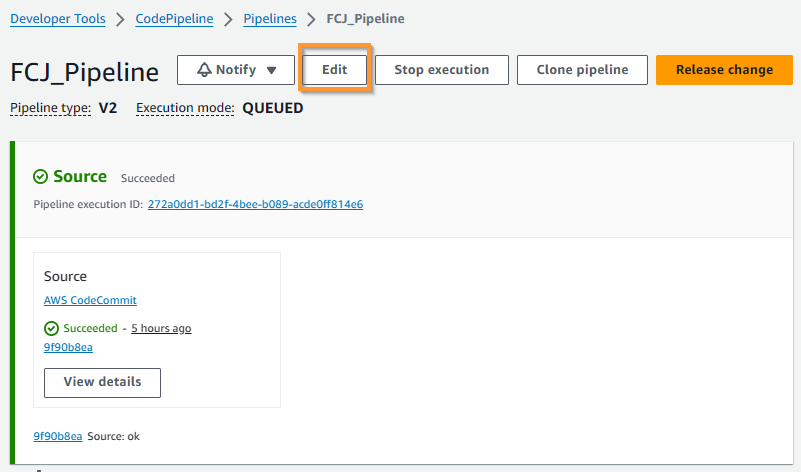
- Click Add stage after the Build stage.
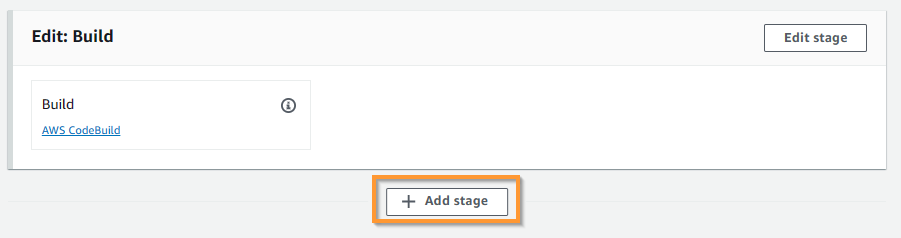
- Enter Deploy into Stage name and click Add stage.
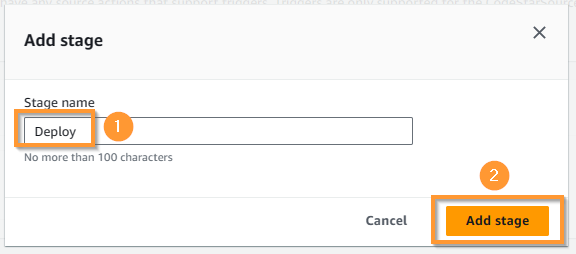
- Click Add action group for the Deploy stage.
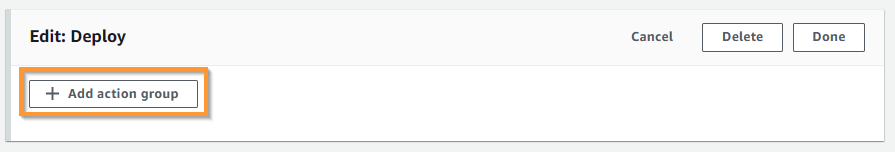
- Perform:
- In Action name, enter
DeployToECS. - In Action provider, choose Amazon ECS (Blue/Green).
- In Region, choose US East (N. Virginia).
- In Input artifacts, choose BuildArtifact.
- In AWS CodeDeploy application name, choose the application that ECS has created.
- In AWS CodeDeploy deployment group, choose the unique deployment group.
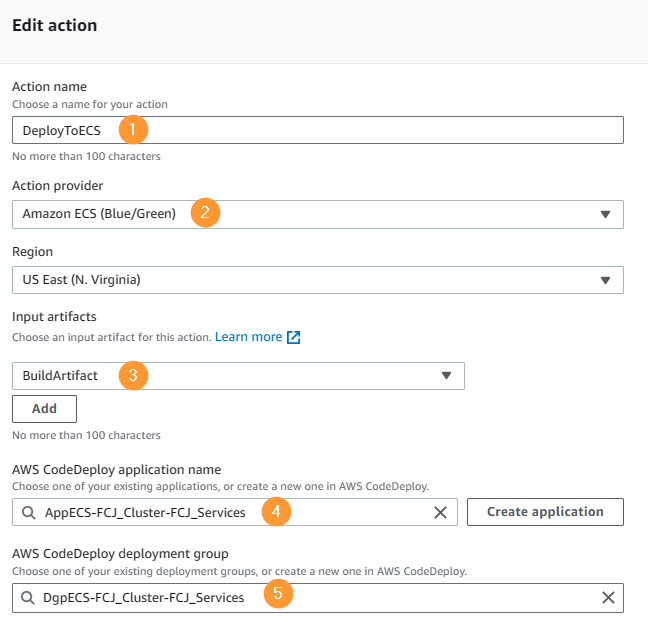
- Continue:
- In Amazon ECS task definition, choose BuildArtifact and enter
taskdef.json. - In AWS CodeDeploy AppSpec file, choose BuildArtifact and enter
appspec.yaml. - In Input artifact with image details, choose BuildArtifact.
- In Placeholder text in the task definition, enter
IMAGE1_NAME. - Click Done (not shown in the image).
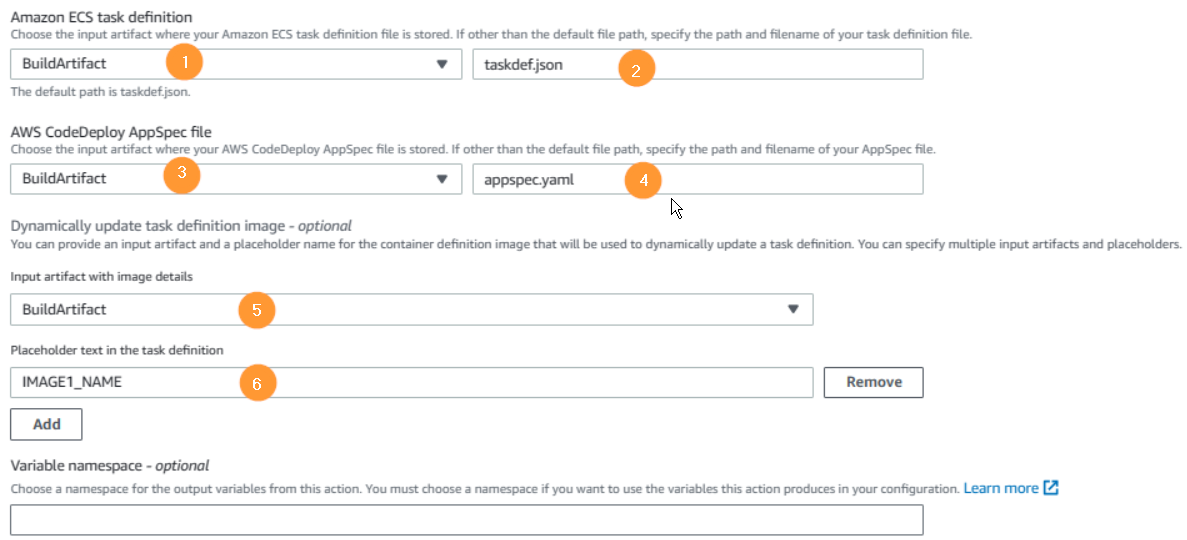
- Click Done to save the stage.
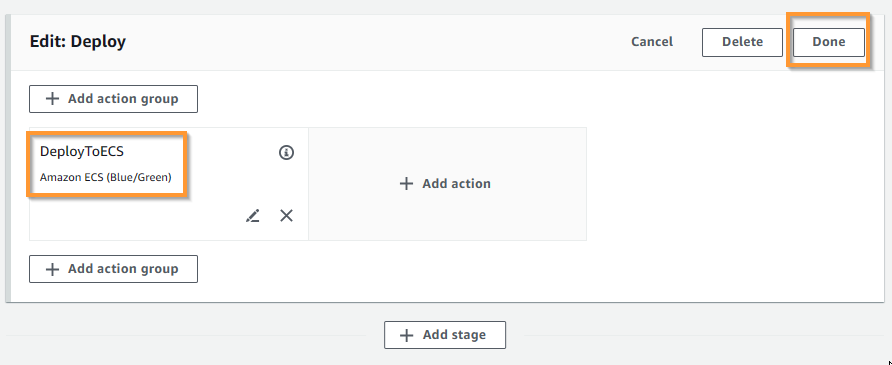
- Scroll to the top and click Save and confirm.
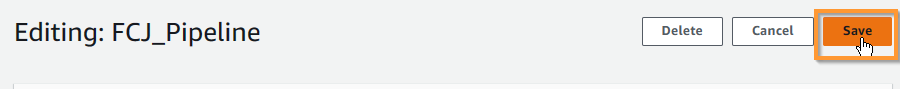
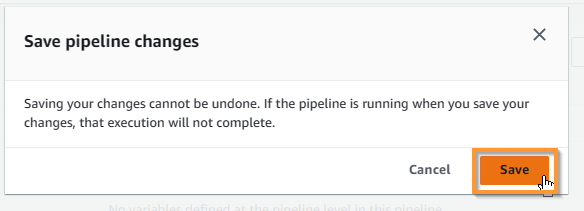
- Confirm the pipeline has added the Deploy stage, the stage has not run because there is no trigger.