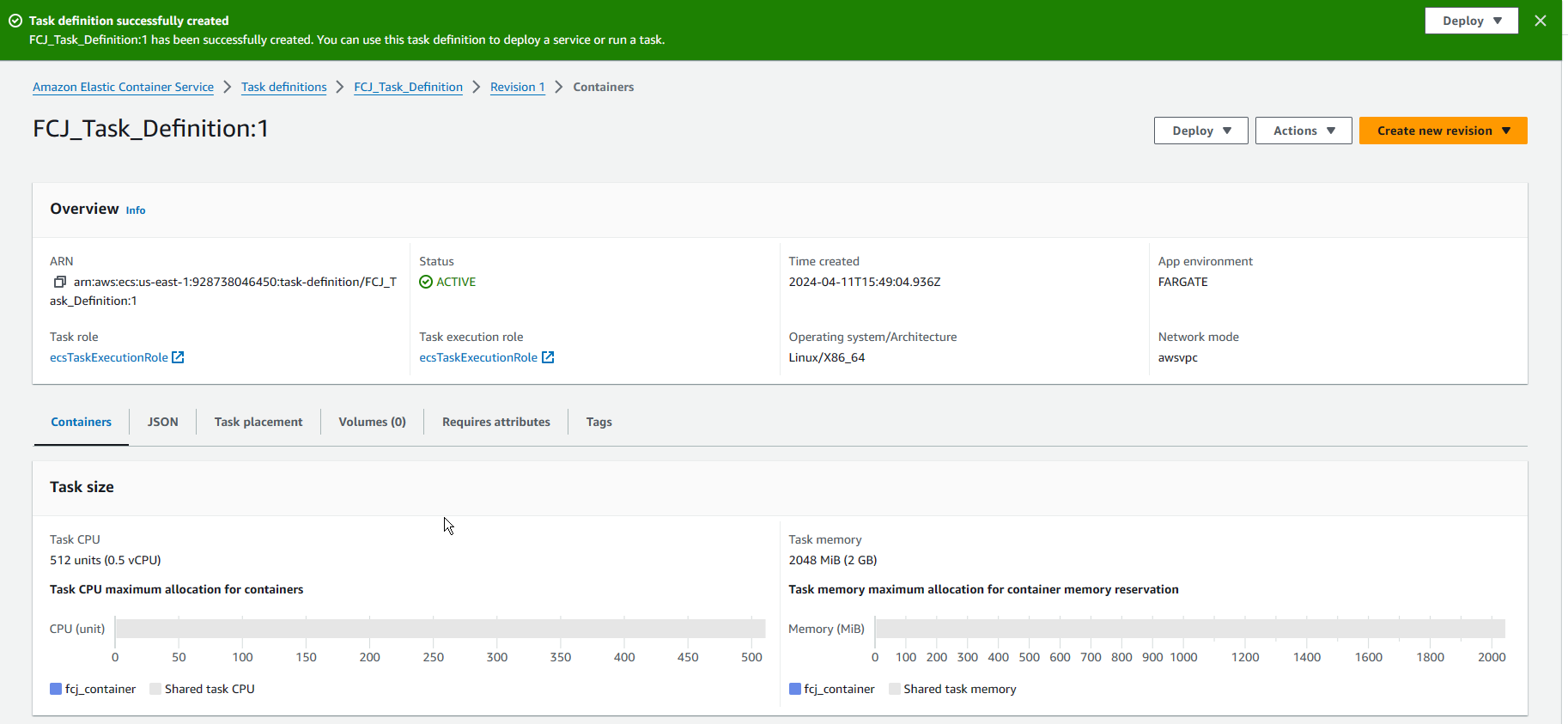Create Task definition
Create Task definition
- Access to AWS Elastic Container Service, select Task definitions, then select Create new task definition continuously 2 times.
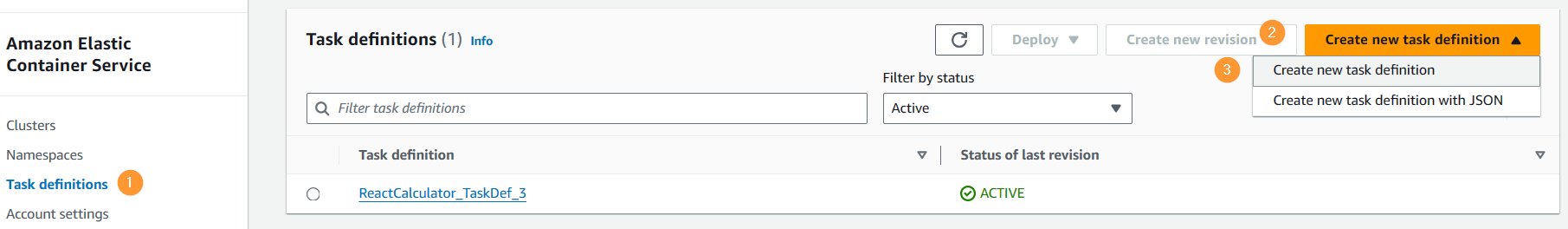
//translate below to english
- In Task definition family, enter
FCJ_Task_Definition.
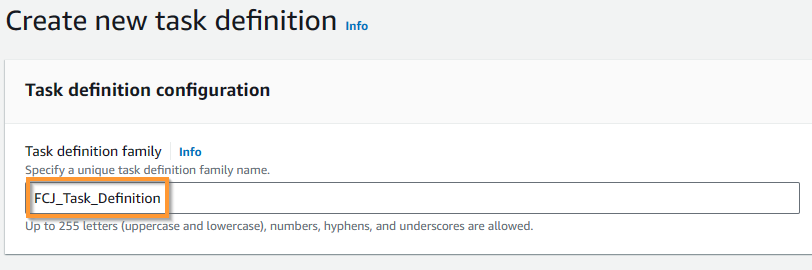
- In Infrastructure requirements, do:
- In Launch type, select AWS Fargate.
- In Task size, CPU select .5 vCPU, Memory select 2GB.
- In Task role, select ecsTaskExecutionRole.
- In Task execution role, select ecsTaskExecutionRole.
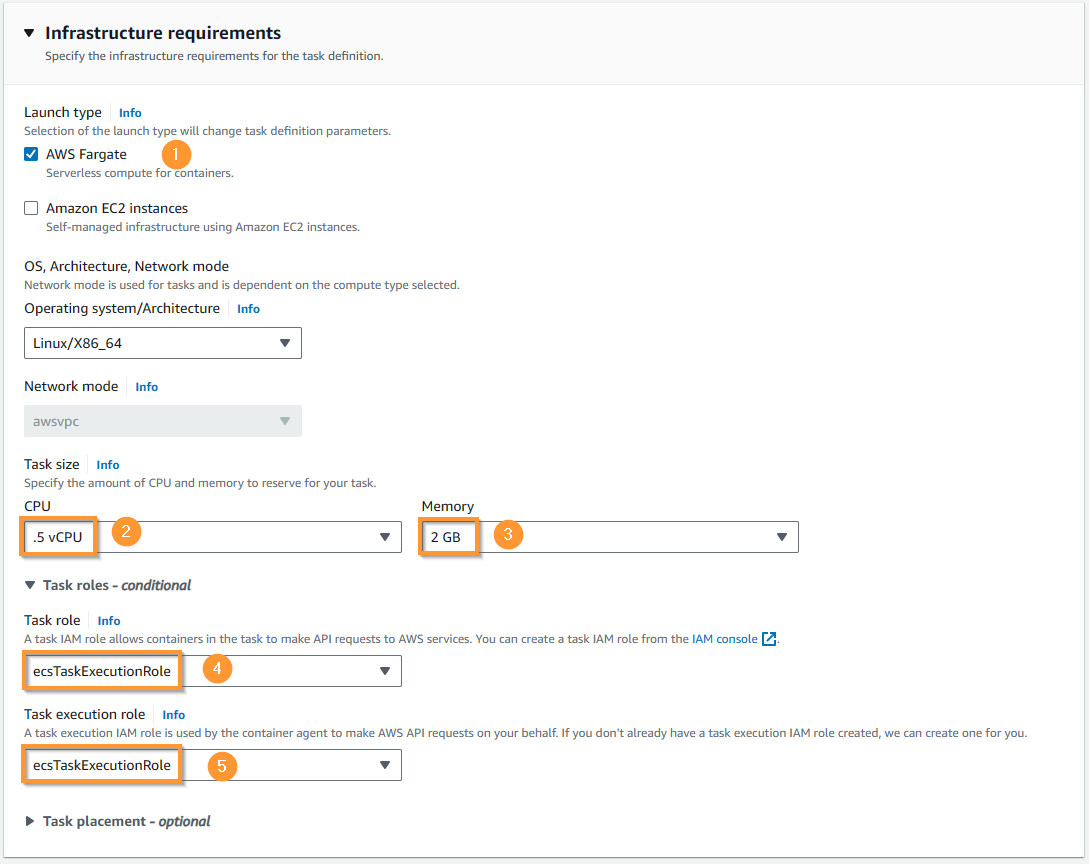
- Access AWS ECR, go to repo fci_image_repo and copy latest image URI as in the image.
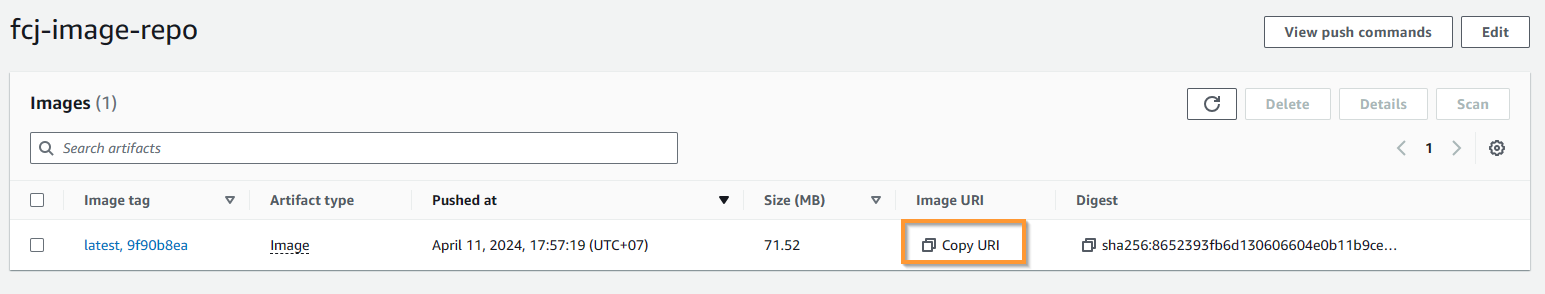
- In Containner - 1, do:
- In Name, enter
fcj_container. - In Image URI, paste the image URI you copied in step 4.
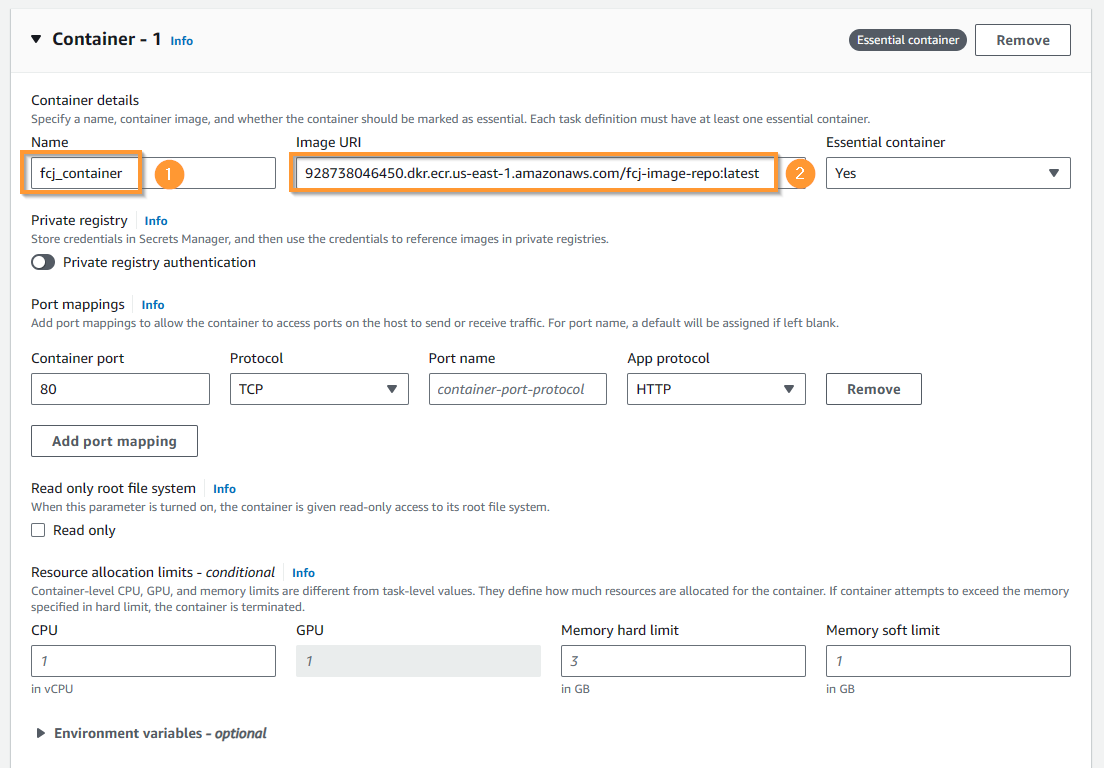
- Confirm that the task definition has been created successfully.