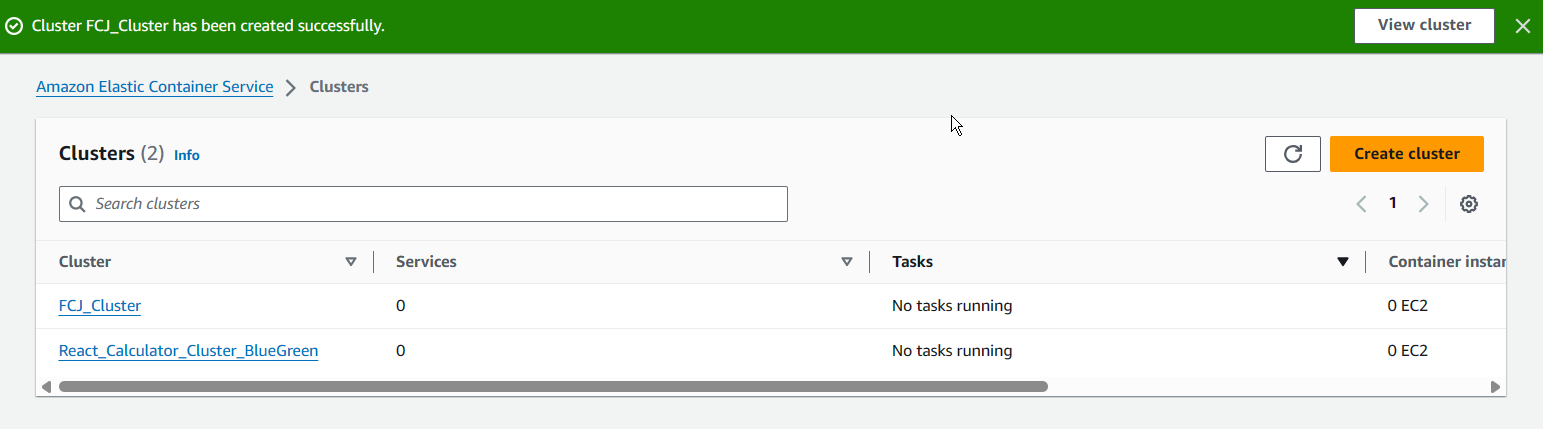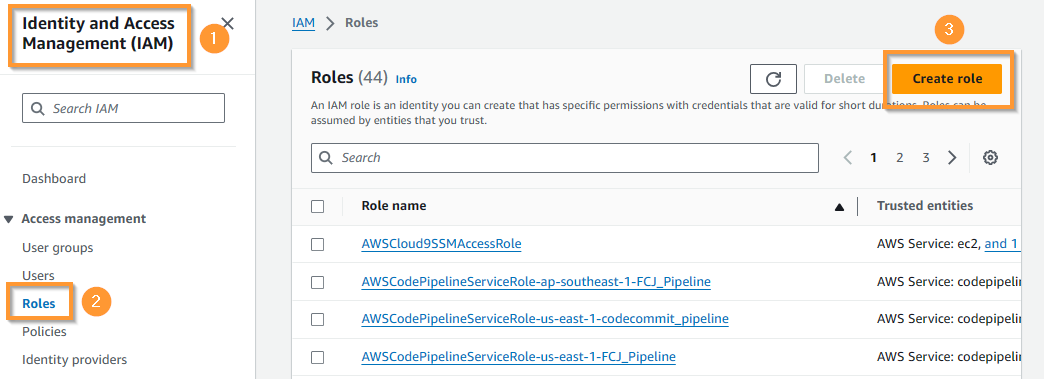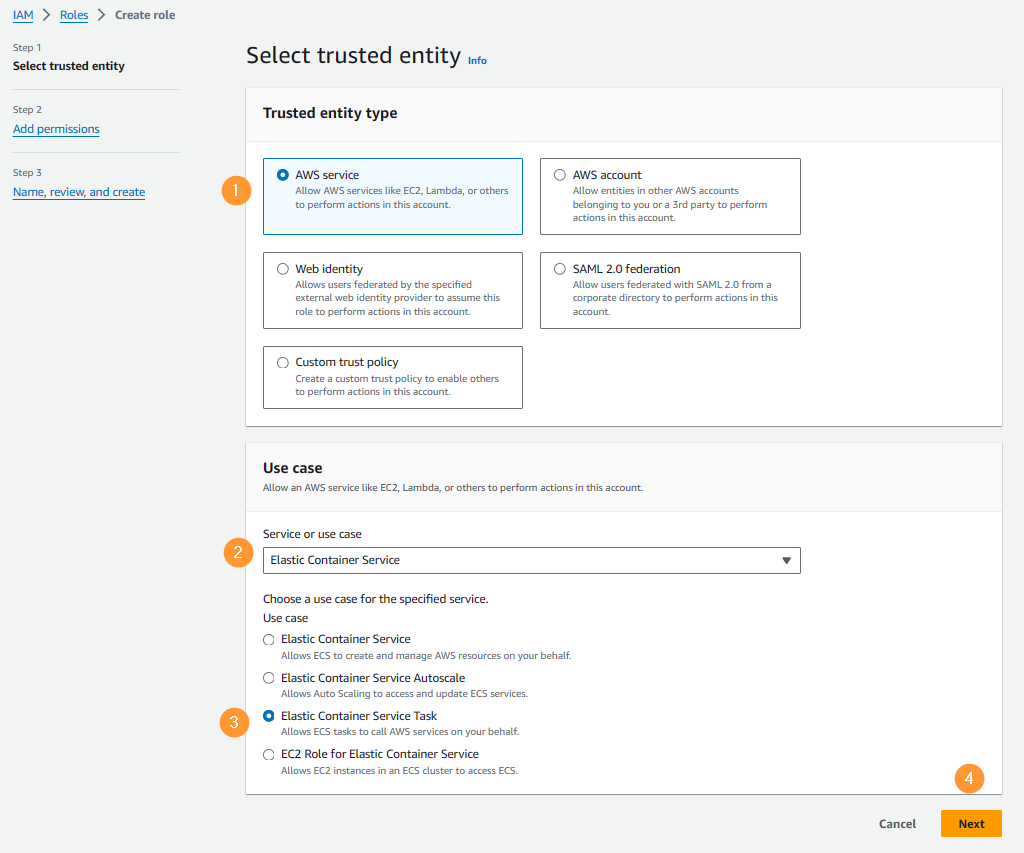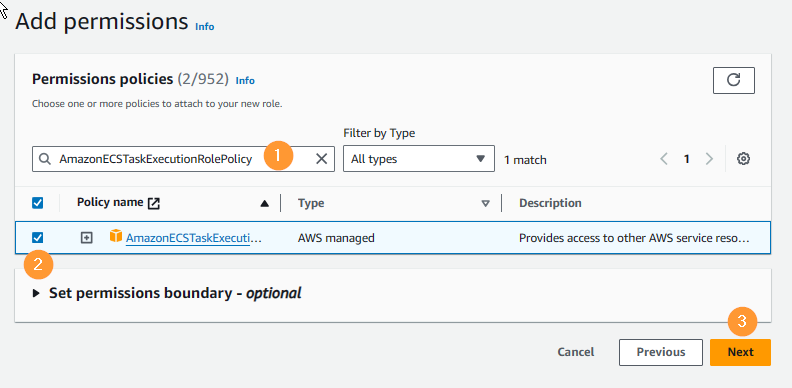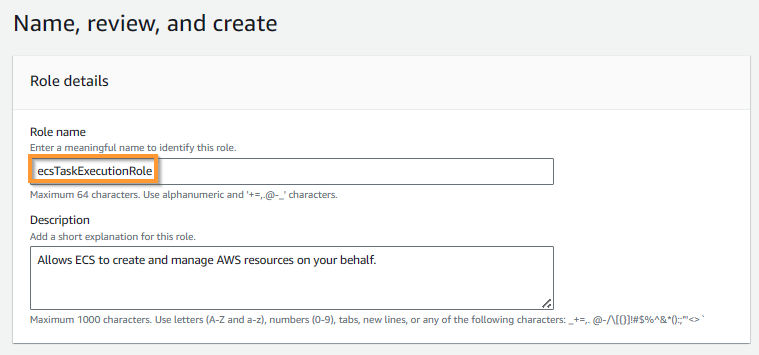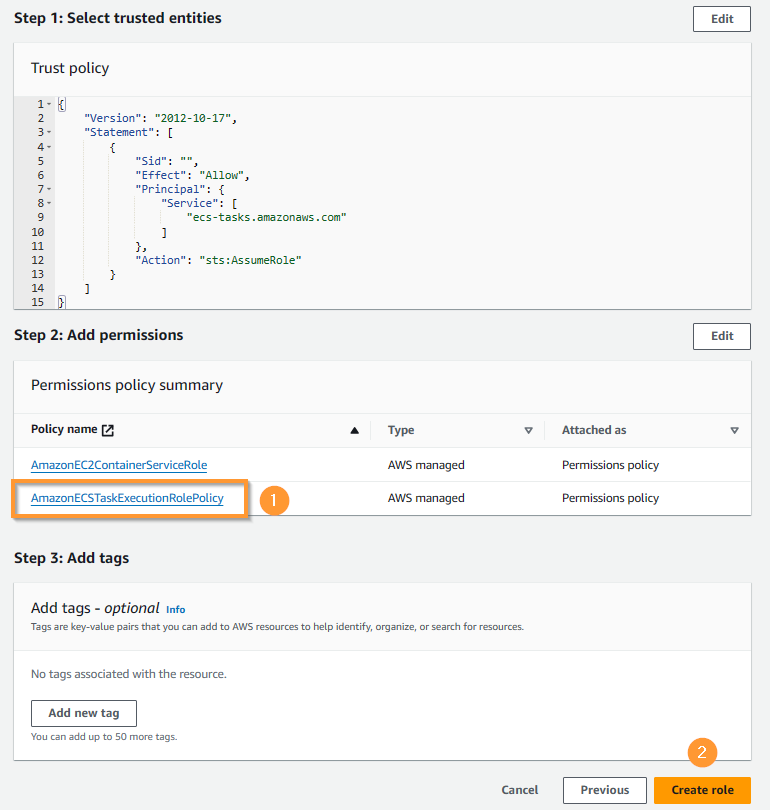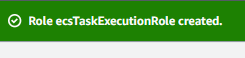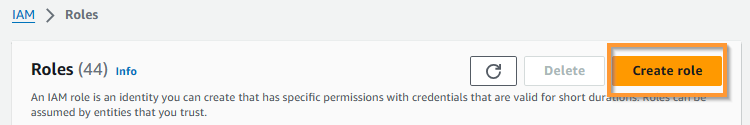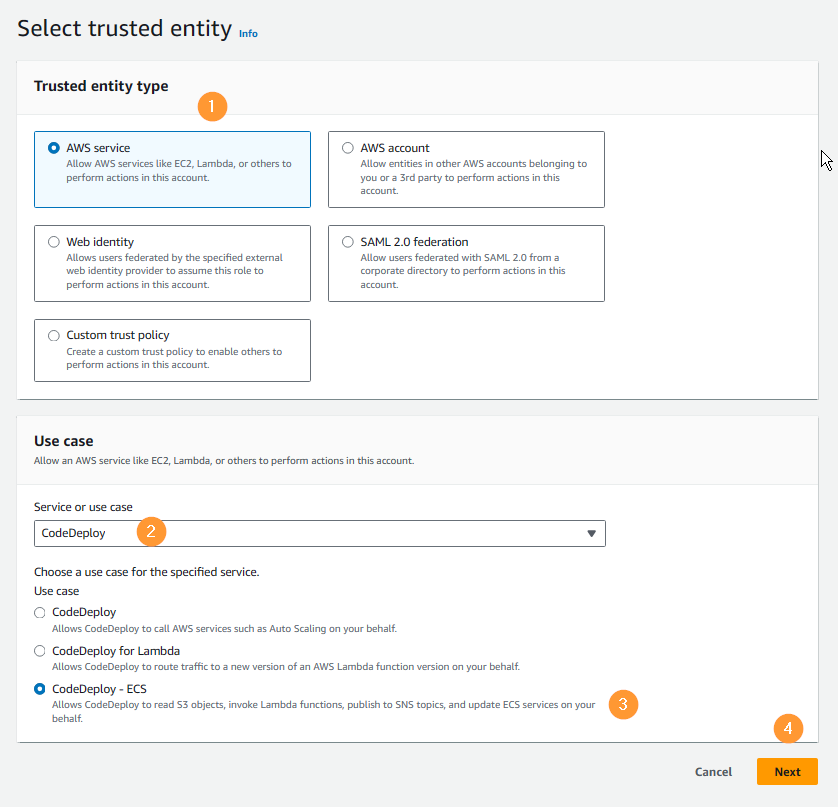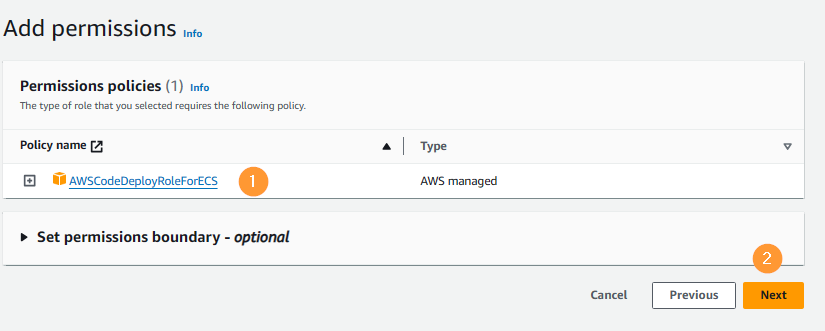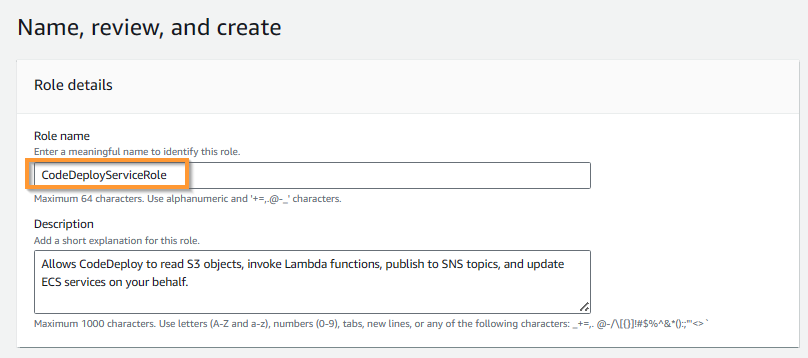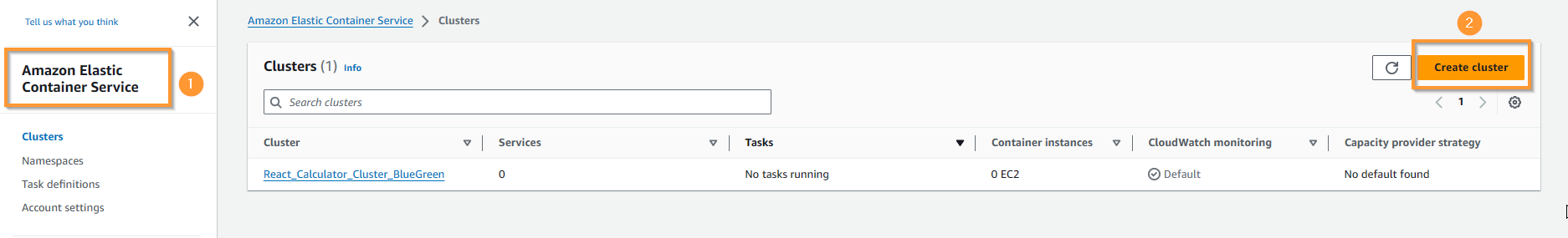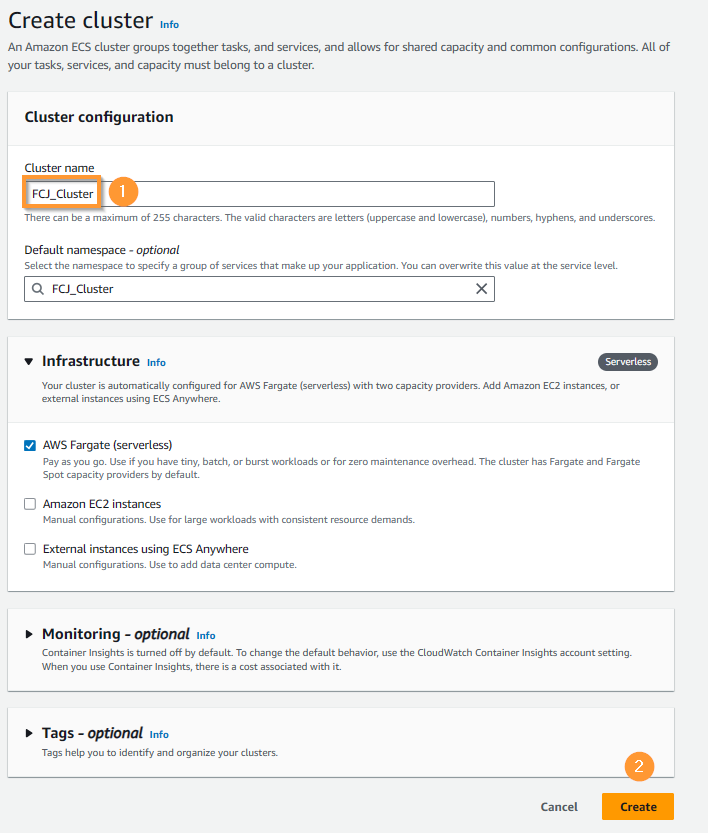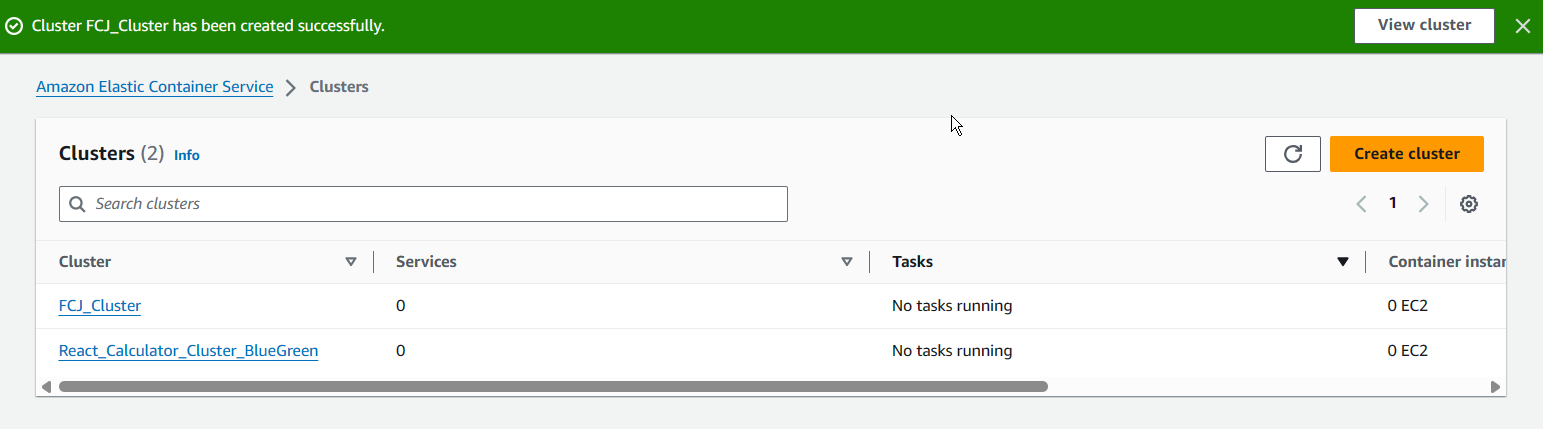Create ECS Cluster
Create role for ECS task
- Access IAM service, choose Roles on left panel, then choose Create role.
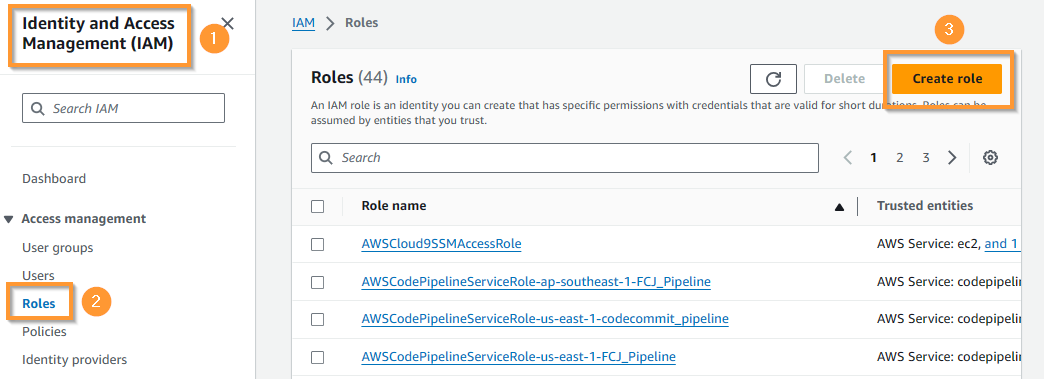
- Continue:
- For Trusted entity type, choose AWS Service.
- For Use case, choose
Elastic Container Service, then choose Elastic Container Service Task. - Click Next.
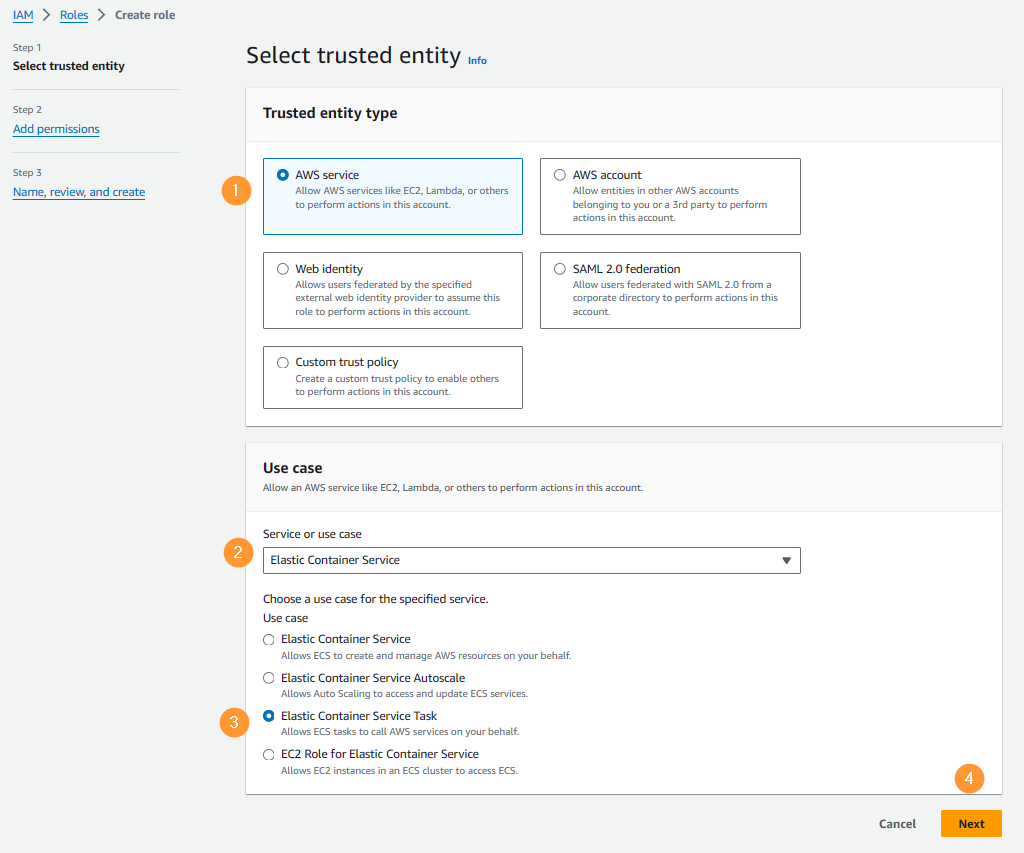
- Continue:
- For Permissions policies, input
AmazonECSTaskExecutionRolePolicy to find and choose it. - Click Next.
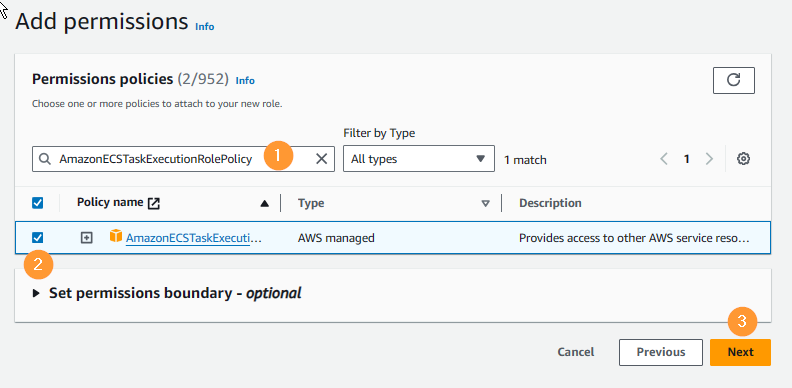
- Input name
ecsTaskExecutionRole.
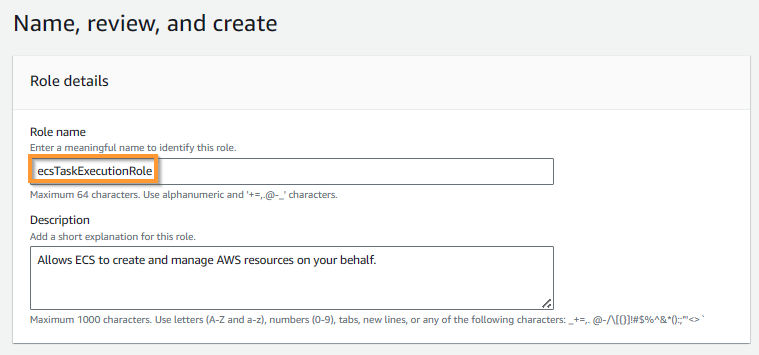
- Check policies again and click Create role.
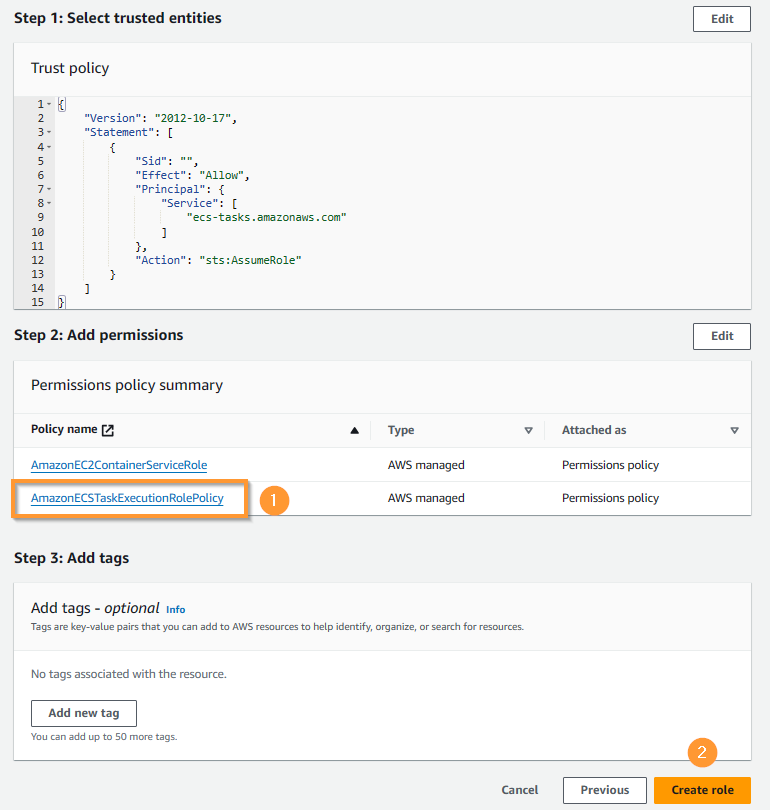
- Cofirm role created successfully.
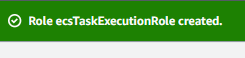
Create CodeDeploy Role for ECS
- Continue, click Create role.
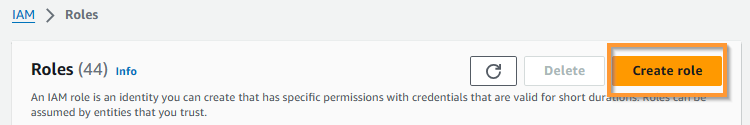
- Continue:
- For Trusted entity type, choose AWS Service.
- For Use case, choose
CodeDeploy, then choose CodeDeploy - ECS. - Click Next.
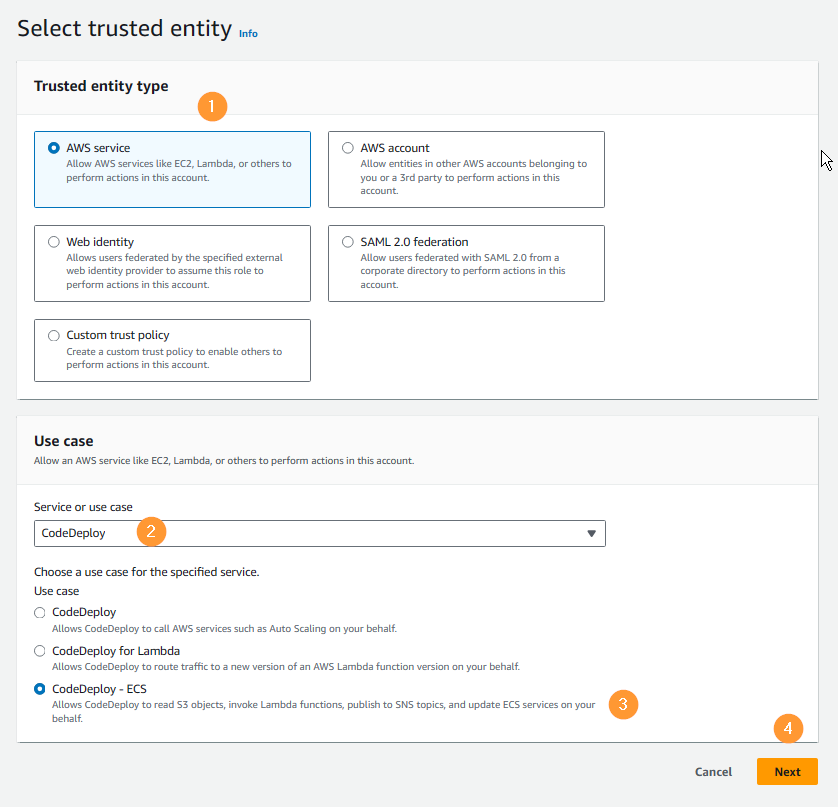
- Confirm policy AWSCodeDeployRoleForECS. Click Next.
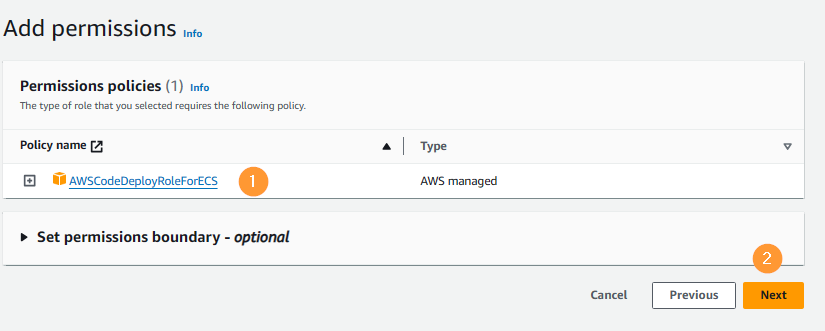
- Type in
CodeDeployServiceRole for name. Check everything again and click Create role (end of page).
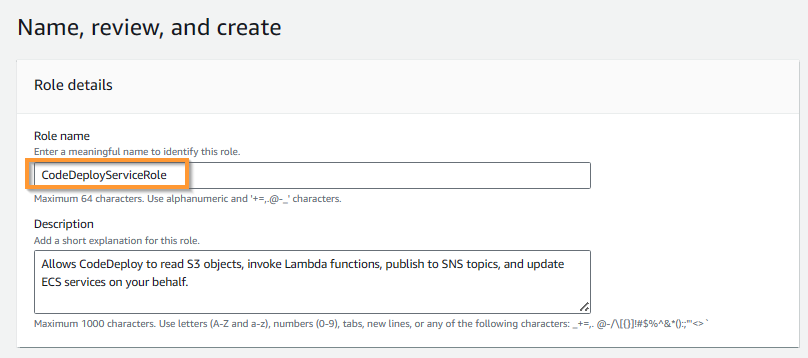
- Cofirm role created successfully.

Create ECS Cluster
- Access the AWS Elastic Container Service service, then choose Create cluster.
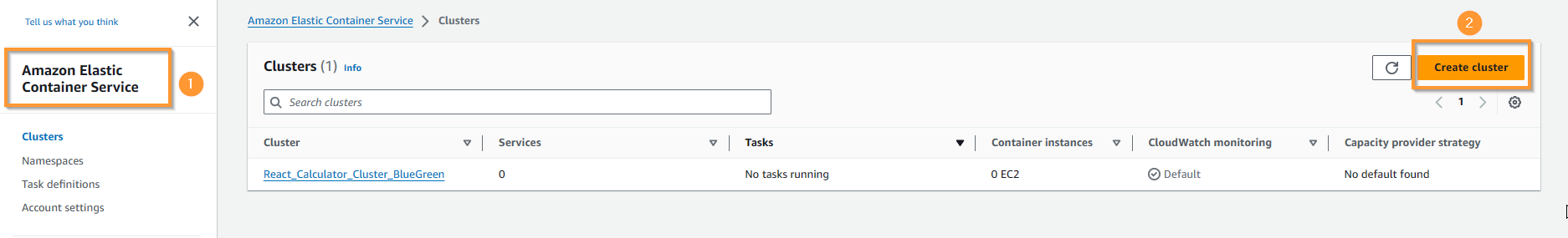
- In the Cluster name field, enter
FCJ_Cluster.
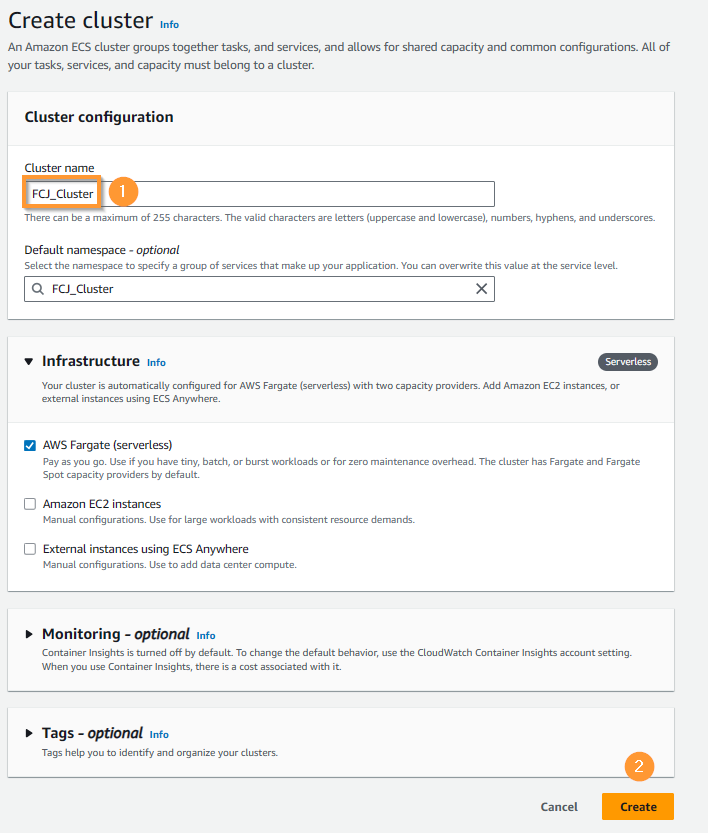
- Confirm that the cluster has been created successfully.