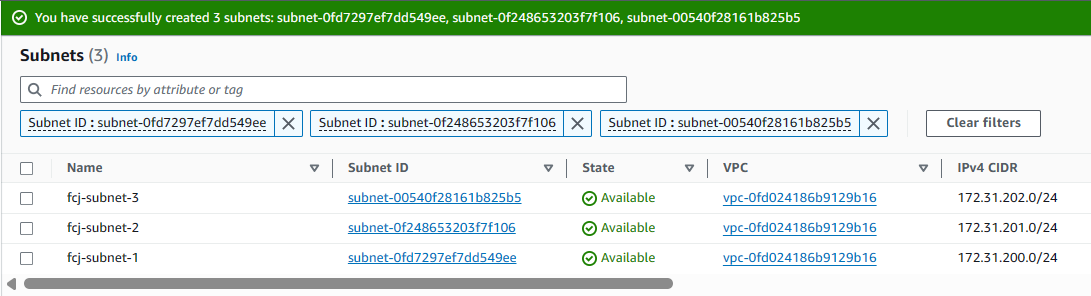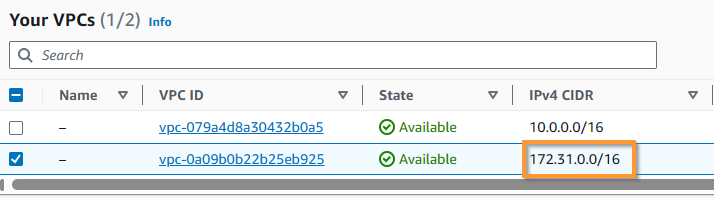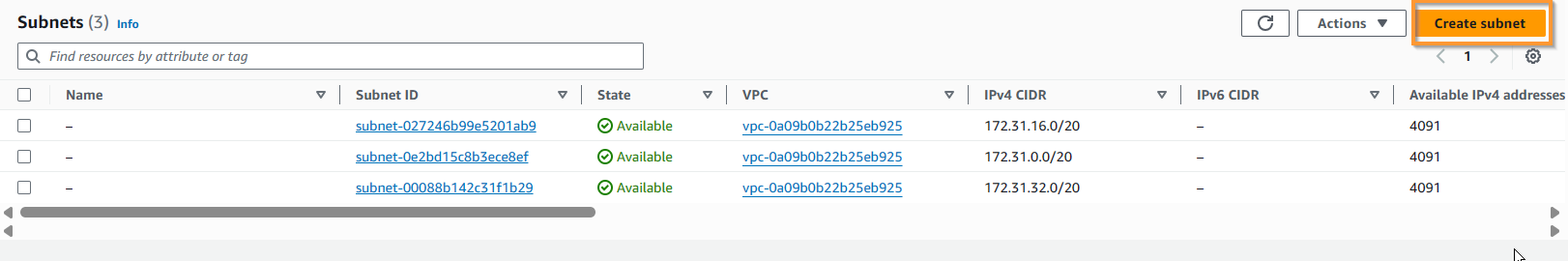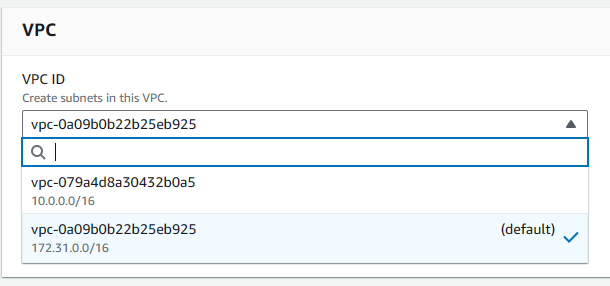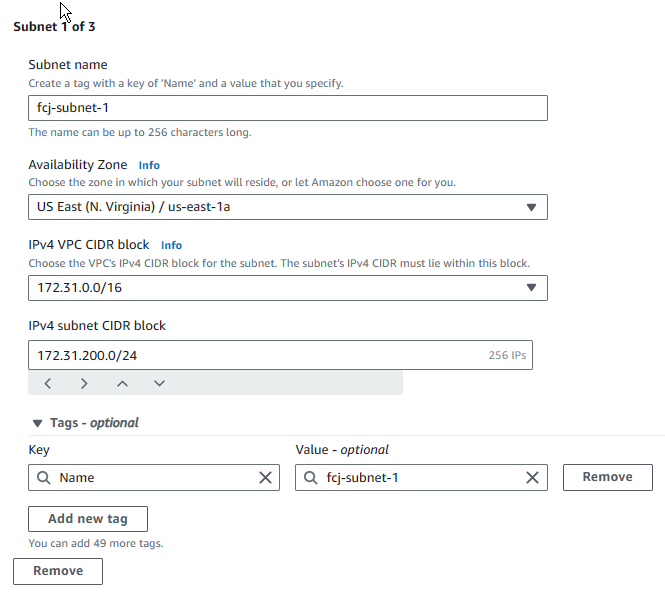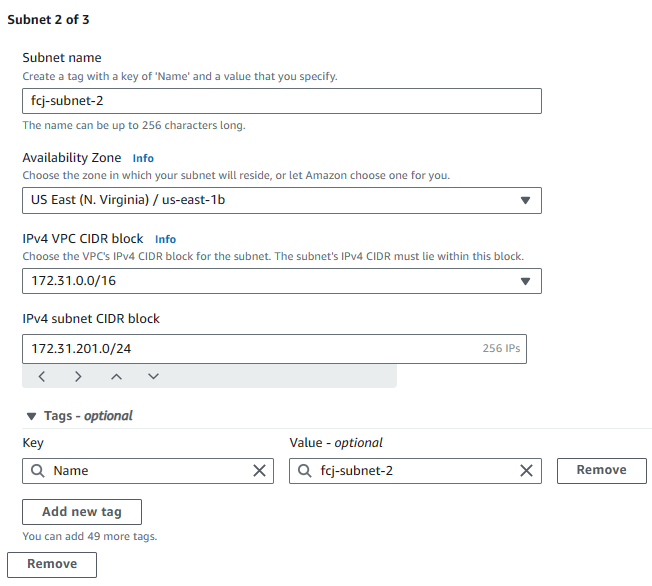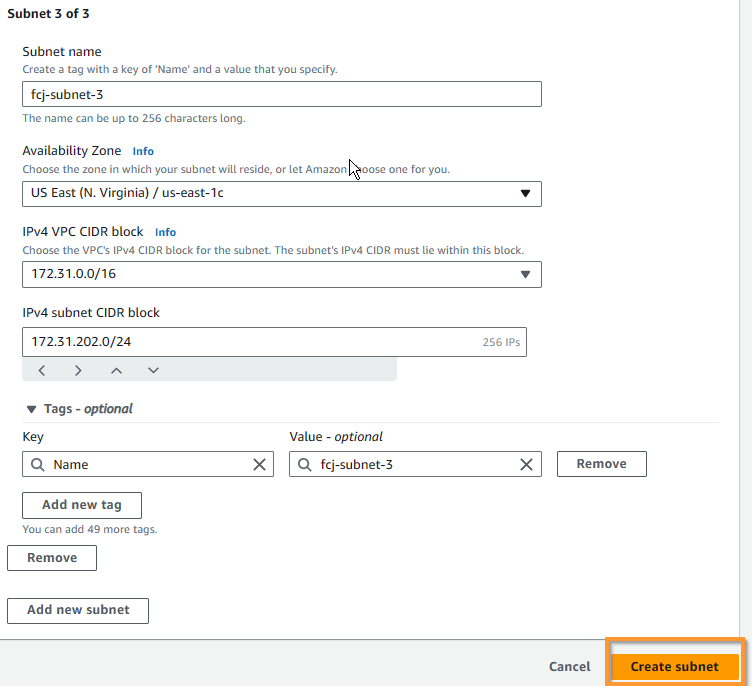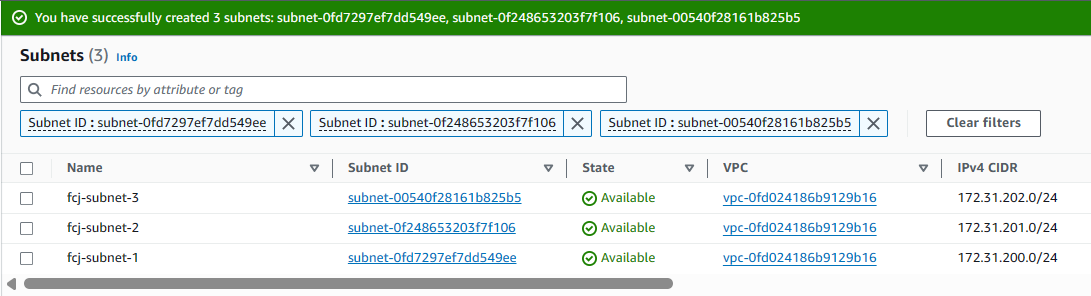Create Public Subnet
- Go to VPC console, and check if you have Default VPC or not.
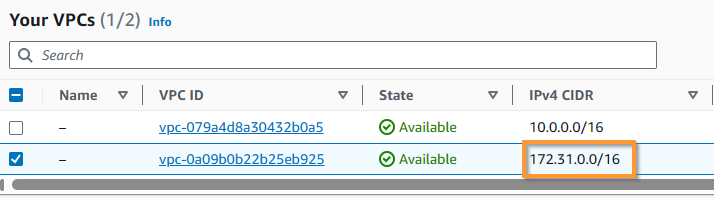
- Choose Subnets in the navigation pane on the left, and then choose Create subnet.
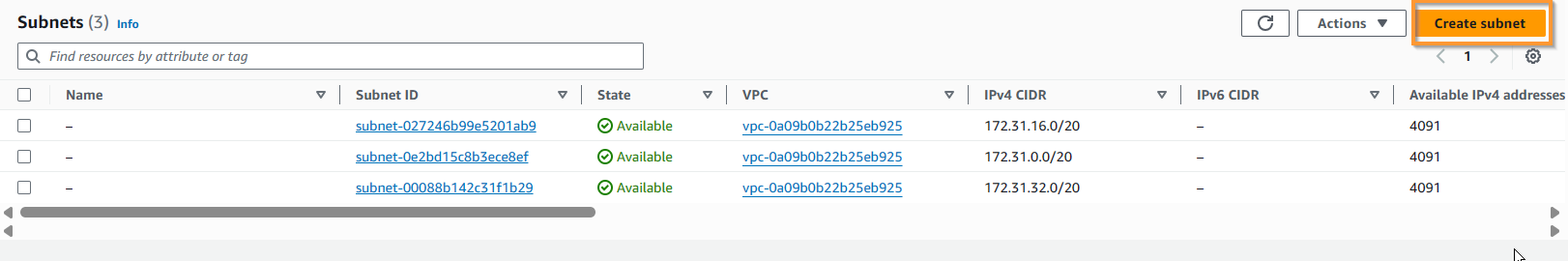
- Choose Default VPC.
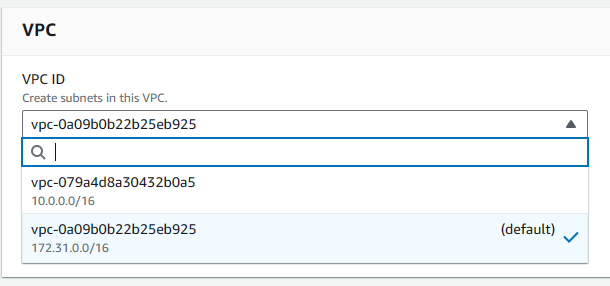
- Create subnet 1:
- In the Subnet name field, enter
fcj-subnet-1. - In the Availability zone field, choose
us-east-1a. - In the IPv4 subnet CIDR block field, enter
172.31.200.0/24.
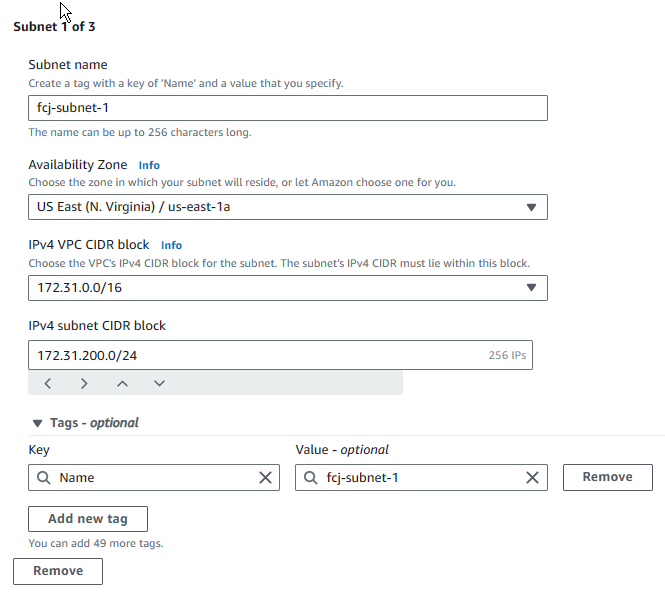
- Choose Add new subnet, and create subnet 2:
- In the Subnet name field, enter
fcj-subnet-2. - In the Availability zone field, choose
us-east-1b. - In the IPv4 subnet CIDR block field, enter
172.31.201.0/24.
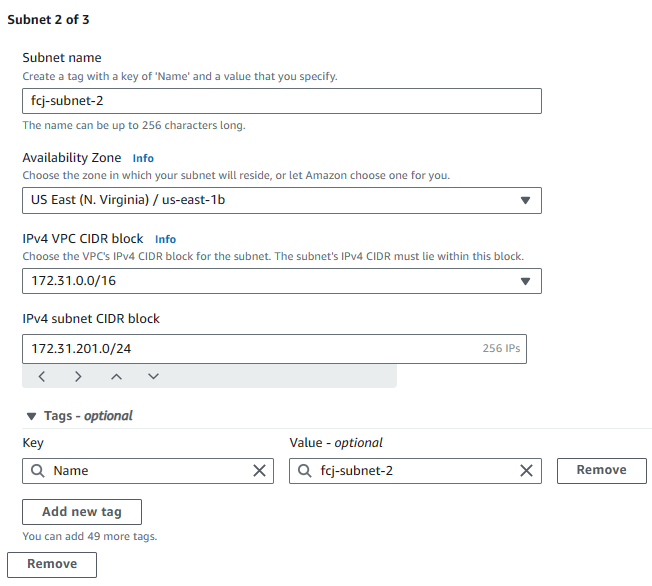
- Choose Add new subnet, and create subnet 3:
- In the Subnet name field, enter
fcj-subnet-3. - In the Availability zone field, choose
us-east-1c. - In the IPv4 subnet CIDR block field, enter
172.31.202.0/24. - Choose Create subnet.
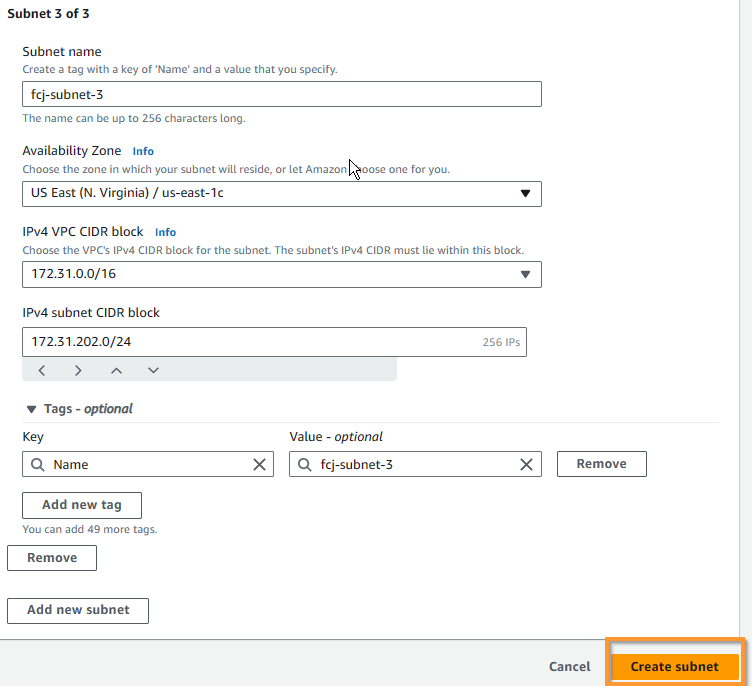
- Confirm that 3 subnets have been created successfully.